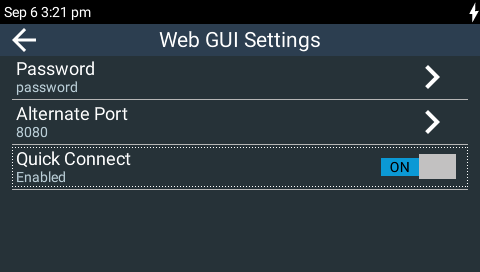Configuring Web-GUI Settings
Use the Web GUI menu to adjust the Toolbox Web-GUI password, port settings and enable/disable the HTML5 Quick Connect Web-GUI.
1.Press the HOME ![]() button to return to the Home screen, then tap Settings
button to return to the Home screen, then tap Settings ![]() .
.
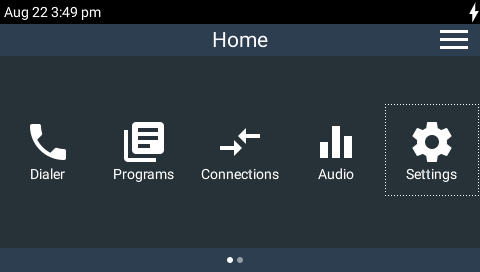
2.Tap to expand the System menu and then tap Web GUI ![]() .
.
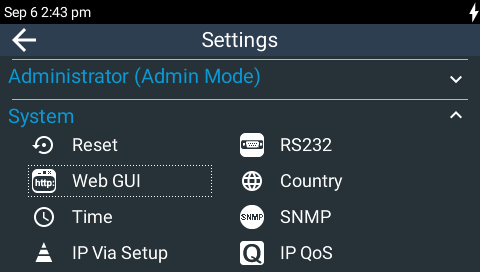
3.Tap Password to change the Web-GUI login password.
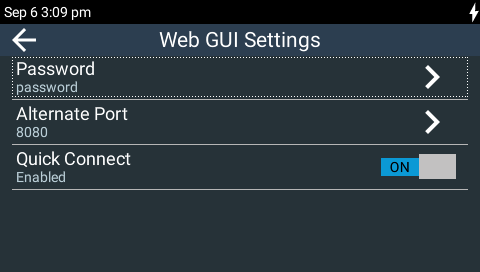
4.Enter a new password and then tap Accept in the top right-hand corner of the TOUCH SCREEN.
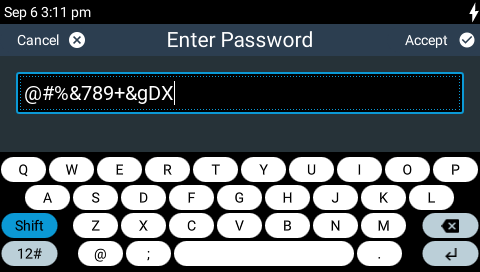
5.Tap Alternate Port to change the alternate port used to access the Web-GUI, then tap Accept in the top right-hand corner of the TOUCH SCREEN.
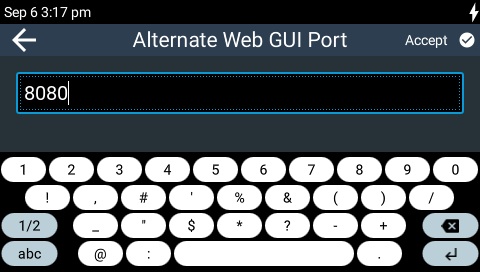
6.Tap the On/Off button to toggle between enabling and disabling the Quick Connect Web-GUI (default setting On). Note: See Using the HTML5 Toolbox Quick Connect for more information.