Configuring Data Packet Time-to-Live
Time-to-Live (TTL) is a value you can configure into the codec to set a finite life for data packets sent by the codec. This avoids situations where packets can keep circulating through routers causing network congestion.
The Time-to-Live setting is configurable and sets the maximum number of router hops allowable for multicast data packets. In most situations the default value of 1 is used, to ensure packets are sent through a single LAN router and not over multiple router hops and networks.
This setting is only used in Multicast Server mode.
1.Press the HOME ![]() button to return to the Home screen, select Connect, then select IP and press the
button to return to the Home screen, select Connect, then select IP and press the ![]() button.
button.
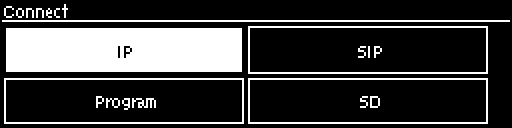
2.Select Sessionless and press ![]() .
.
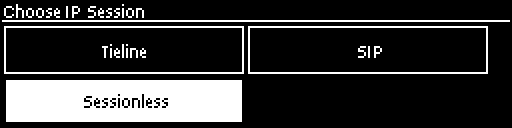
3.Press the right ![]() navigation button to select Multicast Server and press
navigation button to select Multicast Server and press ![]() .
.
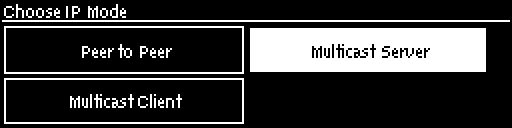
3.Press the down ![]() navigation button to select Setup and press
navigation button to select Setup and press ![]() .
.
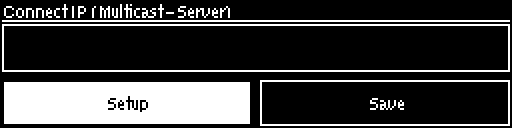
4.Press the down ![]() navigation button to select TTL and press
navigation button to select TTL and press ![]() .
.
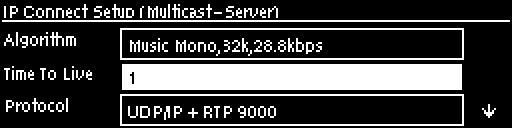
5.Press the RETURN ![]() button to delete the current setting and use the numeric KEYPAD to enter a new value. Press
button to delete the current setting and use the numeric KEYPAD to enter a new value. Press ![]() to confirm the new setting.
to confirm the new setting.
