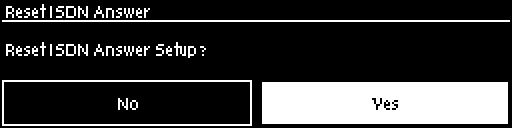ISDN Answering Configuration
|
Important Note: For more detailed information about ISDN Answer Config parameters, including bonding and 'route' configuration etc., please see Configuring ISDN Answering in the Java Toolbox Web-GUI manual, or Configuring ISDN Answering in the HTML5 Toolbox Web-GUI manual. |
ISDN Answering Configs are used to determine how codec ISDN modules will behave when answering ISDN calls.
1.Press the the SETTINGS ![]() button, then navigate to Answering and press the
button, then navigate to Answering and press the ![]() button.
button.
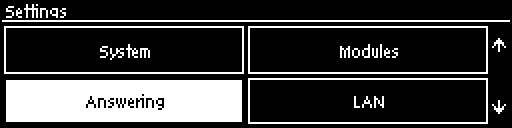
|
Important Note: You can also configure your ISDN module by pressing the HOME |
2.Navigate to ISDN Answer Configs and press the ![]() button.
button.
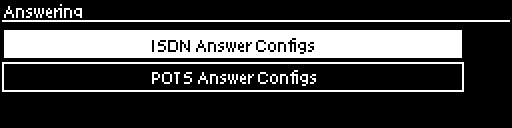
3.Navigate to one of the four available Configs and press the ![]() button.
button.
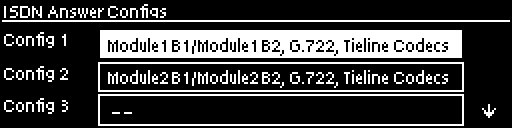
4.Navigate to Edit and press the ![]() button.
button.
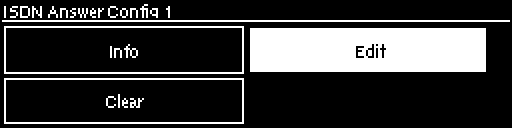
5.Navigate to each B channel and press the ![]() button if you want to select/deselect a B channel within the selected Config. Navigate to Continue and press the
button if you want to select/deselect a B channel within the selected Config. Navigate to Continue and press the ![]() button. Notes: The tick symbol confirms a B channel has been selected.
button. Notes: The tick symbol confirms a B channel has been selected.
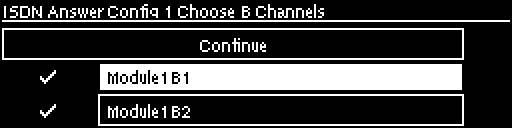
|
Important Note: If a B channel has been selected within another Config it will not be visible. Only available B channels are displayed. |
6.Choose the bonding method if multiple B channels have been selected, then press the ![]() button.
button.
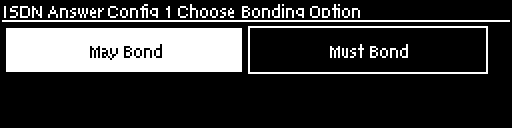
7.Select Disable when connecting to Tieline codecs using session data, or select Enable if connecting to non-Tieline codecs only, then press the ![]() button.
button.
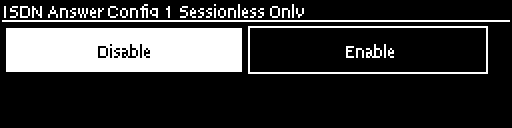
|
Important Note: Select Disable if the codec is expected to receive ISDN calls from Tieline codecs, or both Tieline and non-Tieline codecs (i.e. you are not sure which type of codec may call). In this mode, once the codec answers a call, it expects to receive Tieline session data from the caller and configure its own algorithm settings according to that. If it fails to receive Tieline session data within 5 seconds (i.e. a non-Tieline codec is calling, or a Tieline codec with session data disabled), it will use the settings in the ISDN Answering Config instead. |
8.Select the default algorithm when receiving a call from a non-Tieline codec, then press the ![]() button.
button.
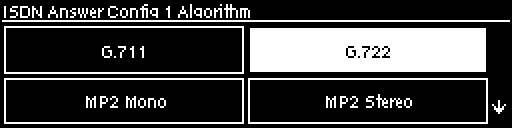
9. Specify the audio stream Route when receiving a call on the answering codec from a non-Tieline codec, then press the ![]() button.
button.
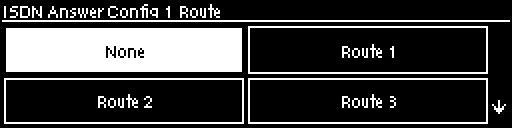
10. Select Yes and then press the ![]() button to confirm all changes.
button to confirm all changes.
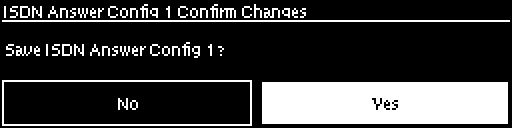
Reset ISDN Answer Configs
To reset ISDN answering settings to factory defaults:
1.Navigate to Settings > Answering > ISDN Answer Configs > Reset ISDN Answer Configs and then press the ![]() button.
button.
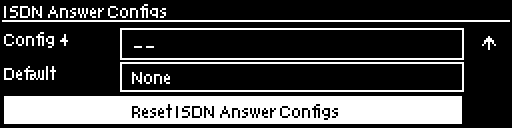
2.Select Yes and press the ![]() button.
button.