
1.Open the HTML5 Toolbox Web-GUI and click Connect, then select Connections to open the Connections panel.
2.Click Connect/Disconnect  symbol for an active connection and then click the drop-down Bit Rate arrow to select and renegotiate a new bit-rate.
symbol for an active connection and then click the drop-down Bit Rate arrow to select and renegotiate a new bit-rate.
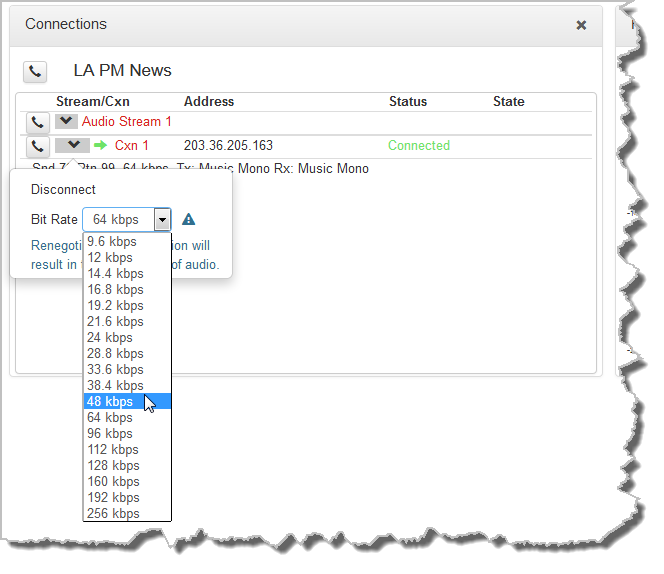
|
Important Notes: It is not possible to renegotiate the connection bit rate of a SIP connection. |

