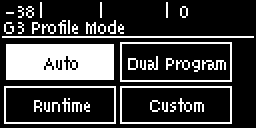The codec is able to support dialing to Tieline Commander and i-Mix G3 codecs in various modes:
1.Auto: the codec will dial the G3 codec and connect in mono, stereo.
2.Dual Program: This allows the codec to dial a G3 codec with a Dual Program profile loaded and support two simultaneous mono connections.
3.Runtime: The G3 codec will retain runtime settings when answering a call from a G5 codec.
4.Custom: The G3 codec will load a profile specified, e.g. profile 6, which is the first custom profile number.
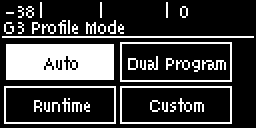
G3 Profile Configuration
To configure this setting:
1.Press the HOME  button to return to the Home screen, select Connect > IP > Tieline and press the
button to return to the Home screen, select Connect > IP > Tieline and press the  button.
button.
2.Press the down  navigation button to select Setup and press
navigation button to select Setup and press  .
.
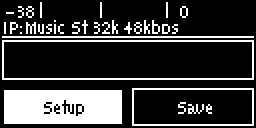
3.Navigate down to G3 Pro and press  .
.
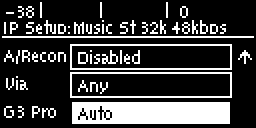
4.Select the preferred compatibility mode and press  .
.