
The Bridge-IT XTRA front panel features an LCD screen with PPM metering, menu navigation buttons and a dialing keypad with operation buttons. The codec also features a stereo headphone output and an SDHC card slot, which can be used for automatic audio backup.
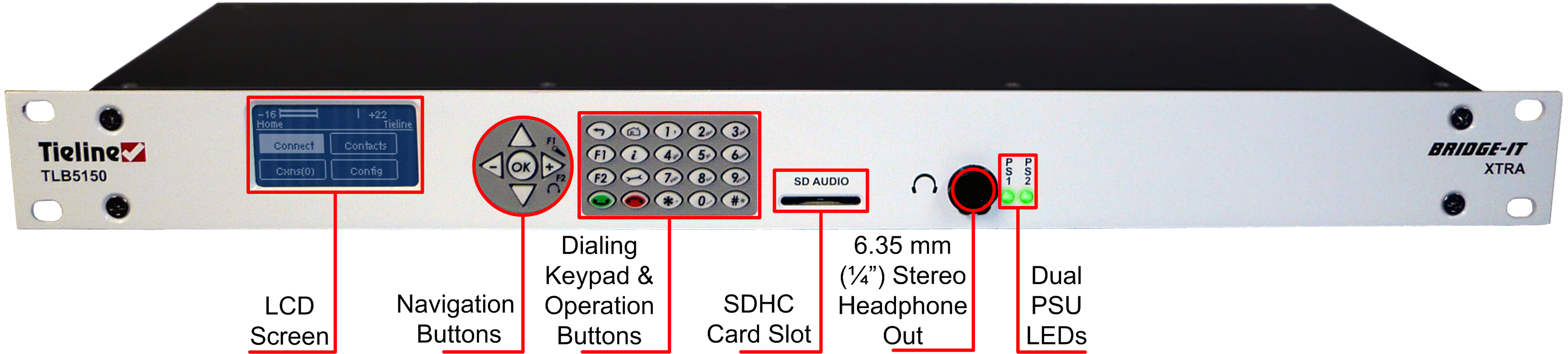
Navigation Buttons
The codec has four arrow shaped navigation buttons for navigating codec menus and an OK |
|
Dialing Keypad
The keypad has alpha-numeric buttons and operation buttons used to:
•Launch codec functions. •Navigate menus. •Dial and hang up connections. •Configure contact details. |
|
Operation Button Descriptions

|
Features |
Operation Button Descriptions |
1 |
Return Button |
Press to navigate back through menus & delete characters |
2 |
Function Button 1 |
Press to open codec user functions |
3 |
Function Button 2 |
Press to open codec user functions |
4 |
Connect Button |
Press to dial IP connections |
5 |
Home Button |
Press to return to home screen |
6 |
Information Button |
Press to view a help menu on-screen |
7 |
Settings Button |
Press to configure codec settings |
8 |
Hangup Button |
Press to end a call |
 button for selecting menu items.
button for selecting menu items.

