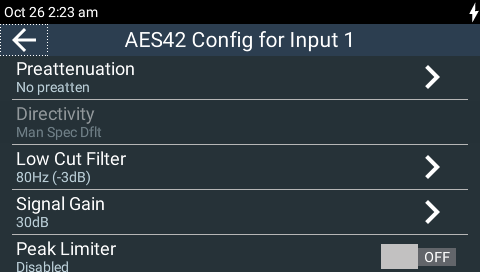INPUT 1 (MIC/LINE/AES) on the codec supports:
•A mic or line level analog source, or
•AES3 (AES/EBU) format digital audio, or
•An AES42 digital microphone.
|
VOLTAGE WARNING: DO NOT attach non-digital microphones or an AES3 source to input 1 when AES42 input mode is selected, or equipment may be damaged by high voltages. |
AES3 Input Source
Both INPUT 1 and INPUT 2 are configured as AES inputs when the Input Type for either input is configured as AES3. The audio level for both inputs is controlled using INPUT 1. AES operates effectively over distances of up to 100 meters. The sample rate converter in the codec converts the AES input to the codec’s sample clock rate.
1.Press the HOME ![]() button to return to the Home screen and tap Audio
button to return to the Home screen and tap Audio  .
.
2.Tap Inputs  to adjust audio input configuration settings.
to adjust audio input configuration settings.
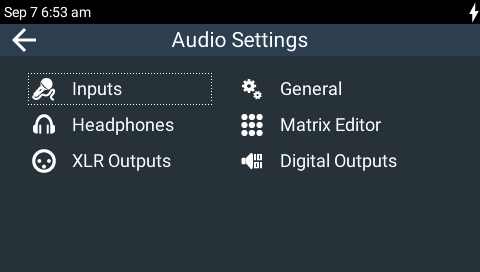
3.Tap an input to view and adjust settings for that input.
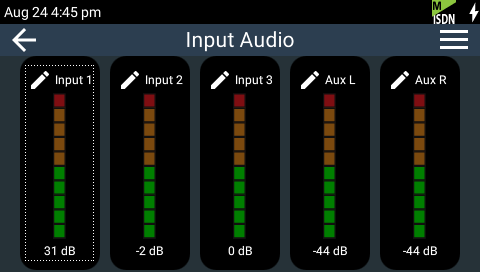
4.Tap Input Type.
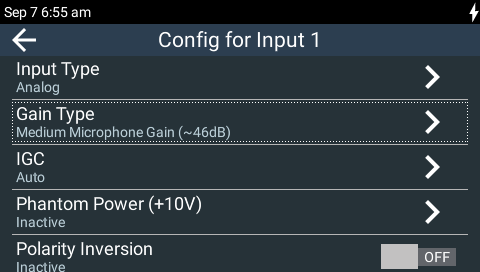
5.Tap AES3.
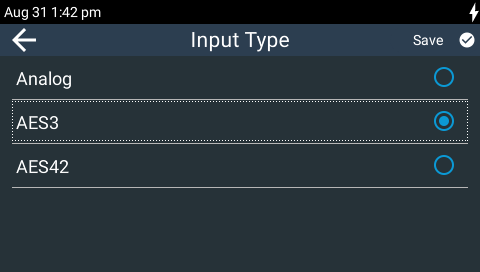
6.AES3 settings are confirmed in the Input Type field on the screen.
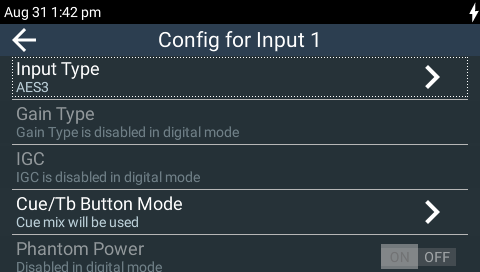
|
Important Note: There is a maximum of 6dB of additional gain available when adjusting an AES input source. |
AES42 Digital Microphone Input
|
VOLTAGE WARNING: DO NOT attach non-digital microphones or an AES3 source to input 1 when AES42 input mode is selected, or equipment may be damaged by high voltages. As a safety measure, by default the codec will reboot and configure input 1 for an analog microphone after an AES42 mic has been used. This default setting and AES42 warning settings can be adjusted. See General Audio Settings for more information. |
INPUT 1 supports the attachment of a mono AES42 digital microphone when this mode is selected. In AES42 mode, INPUT 1 supplies the 10V power required to operate mode 1 digital microphones. The codec also supports mode 2 protocols which allows dynamic control of microphone settings.
1.Press the HOME ![]() button to return to the Home screen and tap Audio
button to return to the Home screen and tap Audio  .
.
2.Tap Inputs  to adjust audio input configuration settings.
to adjust audio input configuration settings.
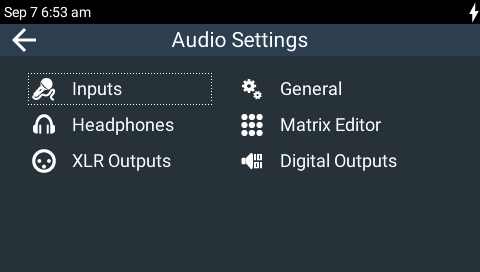
3.Tap Input 1 to view and adjust input settings for that input.
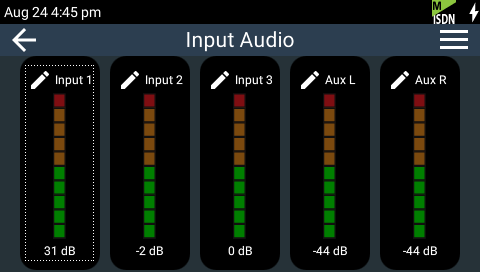
4.Tap Input Type.
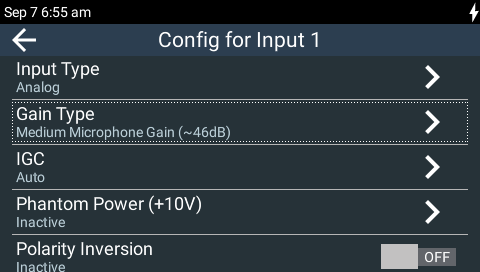
5.Tap AES42.
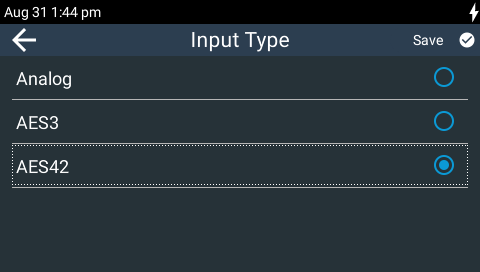
6.AES42 settings are confirmed in the Input Type field on the screen and an AES42 Settings menu appears.
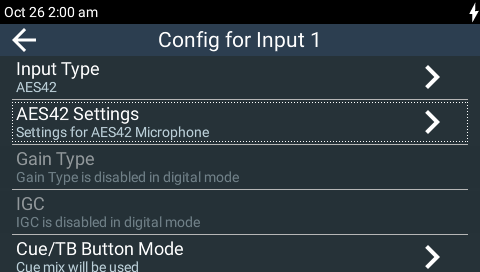
7.Tap AE42 Settings to adjust mic parameters as required.