
Auto Reconnect is disabled by default. When enabled, the dialing codec attempts to reconnect when data is not detected over a connection.
|
Important Note: When Auto Reconnect is enabled, the dialing codec will continue to attempt a connection with the remote codec until the DISCONNECT |
Auto Reconnect using IP, ISDN and POTS
1.Press the HOME ![]() button to return to the Home screen, then tap Dialer
button to return to the Home screen, then tap Dialer  .
.
2.Tap the On/Off button to toggle between enabling and disabling Auto reconnect (default setting Off).
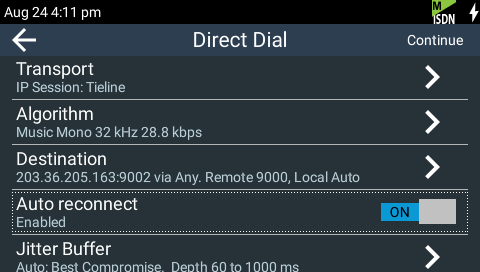
Auto reconnect enabled for IP
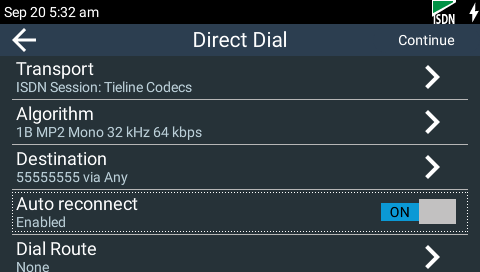
Auto reconnect enabled for ISDN


