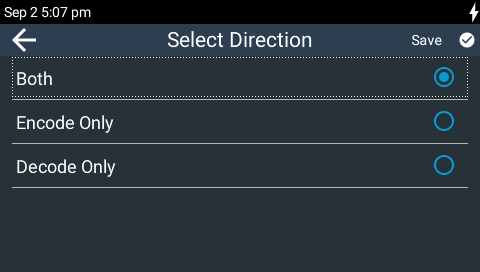By default the codec by is configured to both encode and decode data. However, it is possible to configure the codec to either encode or decode audio data only. This is useful for:
•Conserving connection bandwidth when you only need to stream data in one direction.
•Lowering data costs.
•Increasing overall connection reliability over low bit rate connections.
Configure the transmitting codec to encode only and the receive codec to decode only when using this feature. To adjust this setting:
1.Press the HOME ![]() button to return to the Home screen, then tap Dialer
button to return to the Home screen, then tap Dialer  .
.
2.Tap Direction.
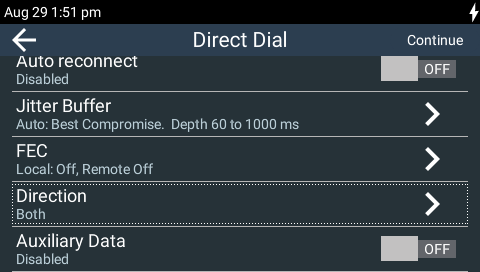
3. Tap to select Encode Only or Decode Only.