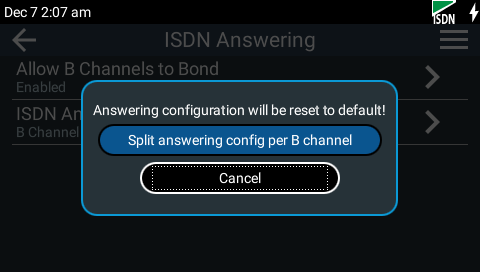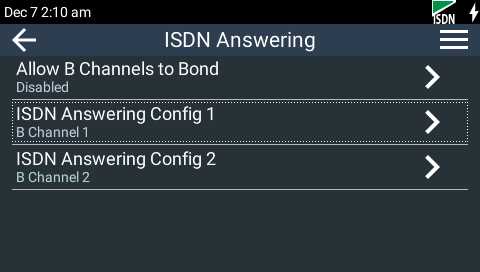|
Important Note: For more detailed information about configuring ISDN Answer Config parameters using the HTML5 Toolbox Web-GUI, including bonding and 'route' configuration, see Configuring ISDN Answering. |
ISDN Answering Configs determine how the codec will behave when answering ISDN calls at a particular site. ISDN module settings may need to be adjusted depending on your country and network requirements. Note: You can copy similar programs between codecs installed at different locations and configure site-specific settings for how the module should connect.
1.Press the HOME ![]() button to return to the Home screen, then tap Settings
button to return to the Home screen, then tap Settings  .
.
2.Navigate to Answering and then tap ISDN Answering  .
.
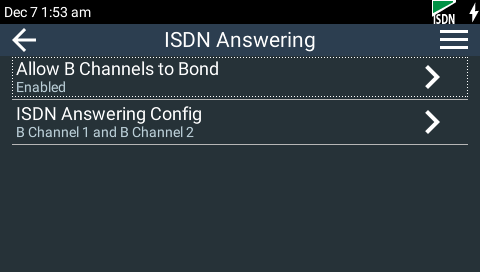
|
Important Note: By default, the codec is configured to allow bonding of 2B channels. In this mode the codec will accept a 1B call, two 1B calls, or a bonded 2B connection. Tap Allow B Channels to Bond to configure B channels separately and then tap Split answering config per B channel. This will allow configuration of each B channel individually and two ISDN Answering Configs are displayed.
|
3.Tap Bonding Mode when using a single config for two B channels to adjust the bonding method.
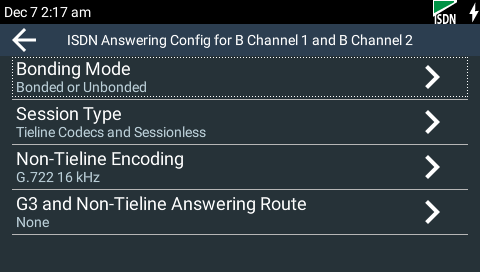
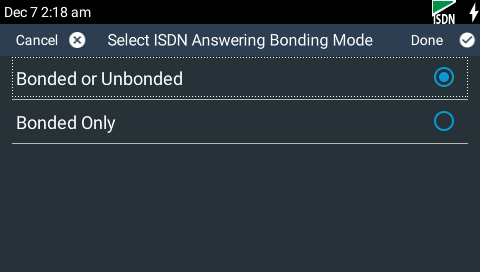
4.Tap Session Type to adjust the session data setting.
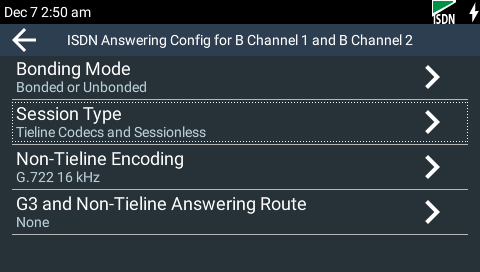
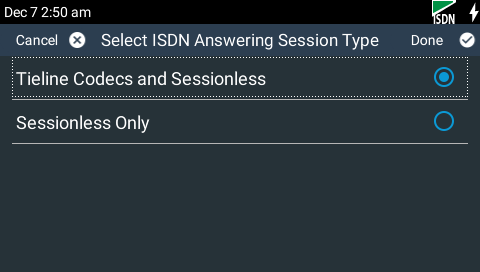
|
Important Note: By default, calls from Tieline codecs contain session data information, which includes algorithm, bit-rate, route and other settings. Calls from non-Tieline codecs are sessionless.
1.Select Tieline Codecs and Sessionless if answering calls from both Tieline and non-Tieline codecs. 2.Select Sessionless Only if answering calls from non-Tieline codecs only. Note: When Sessionless Only is configured, the codec will not wait to receive Tieline session data and this reduces the time taken to answer a sessionless call. Non-Tieline Encoding and answer route settings are used to answer sessionless calls. |
5.Tap Non-Tieline Encoding and then tap to select the default algorithm used when receiving a call from a non-Tieline codec.
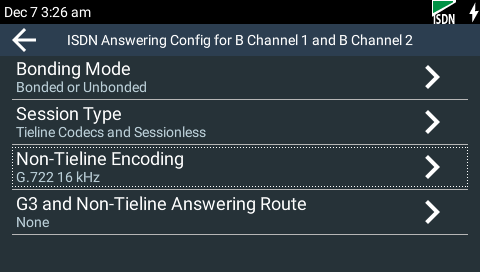
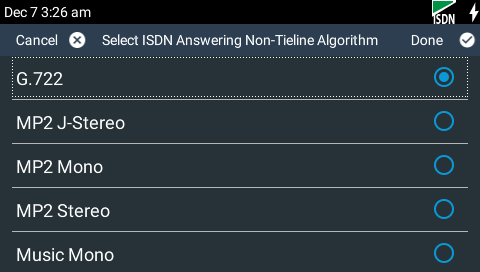
6.Tap G3 and Non-Tieline Answering Route to configure an answer route when receiving a call from a non-Tieline or Tieline G3 codec, then tap to select a Route.
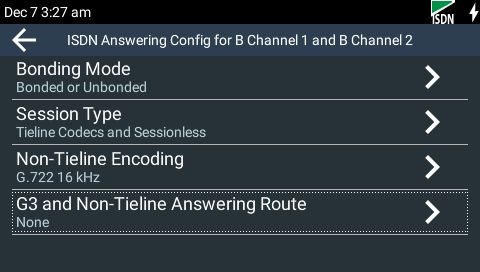
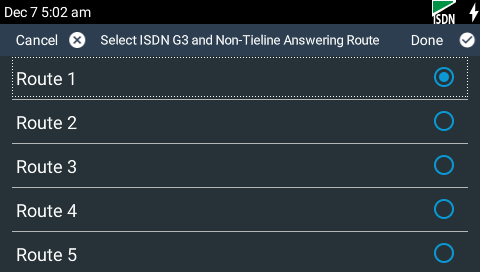
|
Important Note: Routing configuration is unsupported on Tieline G3 and non-Tieline codecs. Configure an ISDN Answer Route to direct incoming calls to a matching Answer program route. Note: If there is a mismatch between the ISDN Answer Route and an Answer program route, the call can still connect and routes are ignored. |
Reset ISDN Answering Settings
To reset ISDN answering settings to factory defaults:
1.Press the HOME ![]() button to return to the Home screen, then tap Settings
button to return to the Home screen, then tap Settings  .
.
2.Navigate to Answering and then tap ISDN Answering  .
.
3.Tap Menu  in the top left corner of the TOUCH SCREEN and then tap Reset ISDN Answer Config.
in the top left corner of the TOUCH SCREEN and then tap Reset ISDN Answer Config.
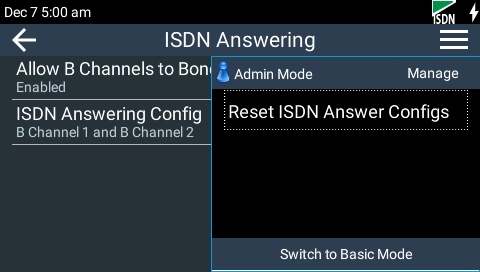
4.Tap in the confirmation dialog to revert to factory default settings.