Deleting Programs
1.Press the HOME ![]() button to return to the Home screen.
button to return to the Home screen.
2.Use the navigation buttons to select Programs and press the ![]() button.
button.
3.Navigate to the program you want to delete and press the ![]() button.
button.
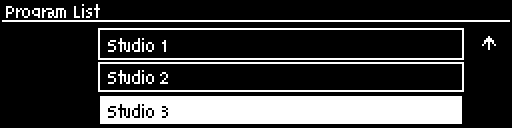
4.Navigate to Delete and press the ![]() button.
button.
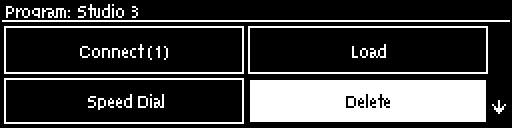
5.Confirm the deletion and press the ![]() button.
button.
