Genie Distribution Backup Options
Tieline codecs feature highly advanced backup and redundancy options to maintain reliable audio codec streaming. These include the options outlined in the following table:
Tieline Audio Codec Backup Features |
|||
Backup Option |
Transport: IP, ISDN or POTS |
Time Required to Respond |
How to Enable |
SmartStream PLUS |
IP Only (Note: concurrent packet stream sent; codec detects IP packet loss or delayed packets) |
No time delay - simultaneous dual redundant streaming |
Enabled in dialing codec program; configures local decoding, or remote decoding via session data |
On-demand (cold) Failover |
All transports (Note: codec detects loss of data or connection and redials the backup connection) |
User configurable detection parameters during program configuration*. Delay is equal to detection time plus the time required to dial the alternative connection |
Dialing codec program monitors streaming and manages failover |
File Playback |
All transports (Note: enabled by loss of decodable audio or connection problem) |
User configurable detection parameters during program configuration* |
Enabled in the answering or dialing codec program |
FEC (Forward Error Correction) |
IP Only (Note: decoding codec detects IP packet loss or delayed packets) |
No time delay - packet replacement occurs in real-time |
Dialing codec configures local and remote FEC settings via session data transfer when connecting |
Auto Reconnect |
All transports; codec will redial continuously to try and reconnect |
Immediately redials after loss of IP stream detected |
Enabled in dialing codec program |
* Note: POTS can take up to 60 seconds to connect successfully.
|
Important Note: Failover and SmartStream PLUS redundant streaming are not available with SIP or sessionless IP connections. |
SmartStream PLUS Redundant IP Streaming
Tieline’s proprietary SmartStream PLUS IP technology ensures you’re always on the air. The codec features dual Ethernet IP ports allowing two completely independent IP connections. There are three levels to SmartStream PLUS IP streaming.
1.The codec can stream simultaneous redundant data streams from both Ethernet ports and deliver seamless redundancy by switching back and forth, without loss of audio, from the nominated primary data link to the backup link if one fails and then subsequently recovers. Use IP links from two different IP network providers for optimal redundancy over mission critical connections.
2.Second, when multiple redundant audio streams are sent, the decoding codec automatically reconstructs audio into a single stream on a first packet arrived basis, to minimize program latency and ensure audio integrity.
3.Third, SmartStream features automated jitter buffer management and Forward Error Correction (FEC) and these advanced network management tools deliver uncompromising audio quality, while dynamically responding to variable conditions over unmanaged IP networks like the internet.
These combined measures ensure Tieline is capable of offering a rock solid IP audio solution for distributing IP audio economically and efficiently across broadcast networks. See the procedures for configuring different programs using the web-GUI for more configuration details.
On-Demand Failover (IP, ISDN or POTS)
On-demand failover requires configuration of a primary connection and an on-demand 'cold' backup connection. On-demand failover is activated when the dialing codec program detects the loss of the primary connection, or if audio streaming ceases. The backup connection is then dialed to replace the primary connection.
The codec can be configured to switch to a backup connection over IP, ISDN or POTS as required. For example, you can create a program with IP as the primary connection and also create a backup ISDN or POTS connection in the same program. For details on configuring backup connections using failover see Configure Mono or Stereo Peer-to-Peer Programs.
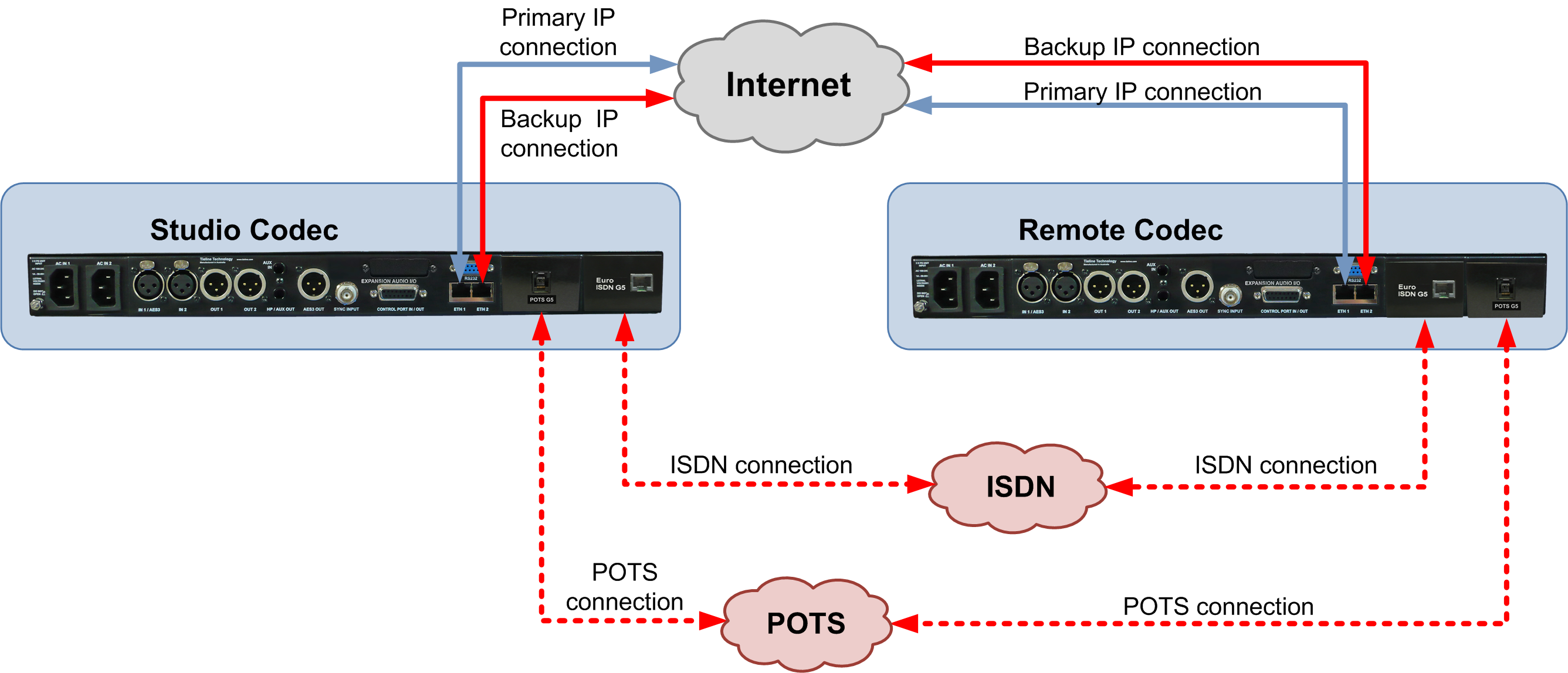
USB File Backup Connections
The codec features a USB 2.0 Host port for connection to USB memory sticks and selected external devices. Backup connections are configured using the web-GUI and this is outlined in Configuring Mono or Stereo Peer-to-Peer Programs; USB file backup specifically is outlined in Configure File Playback on Silence Detection.
|
Important Notes: •Ensure MP3 recordings used are not variable bit rate files. •When you create your MP2 or MP3 files please ensure that the audio levels match the audio scale of your codec connection and that peaks average at the correct levels, because IGC is only used on audio inputs and not file playback. |
USB file backup is automatic and occurs:
1.If encoded audio streaming from a remote codec is lost for a time period predetermined within the web-GUI (default 30 seconds).
2.Immediately if a connection to another codec is lost, i.e. someone hangs up the call at the remote codec.
3.Immediately if the LAN cable is removed from the local codec.
The codec Home screen indicates failover to a USB device has occurred by displaying (F) in the Cxns display. The audio file will play continuously in loop mode until a new connection is created. Backup USB failover will continue as you attempt to dial a new connection and only ceases when a successful reconnection is made.
|
Important Note: •USB backup audio is only sent to the outputs of the local codec to which a USB drive is attached. USB file audio is not sent to encoders and cannot be transmitted via an audio stream to another codec. •The USB drive can be inserted or removed at any time as long as the codec is not already playing audio in failover mode. Removing the USB drive while audio is playing from it will result in poor audio quality and should be avoided. If it is removed accidentally you must reboot the codec to ensure USB failover will work in future. |
|
Caution: Do not attach a bootable USB drive to the USB HOST PORT or the codec will attempt to reboot using the USB drive instead of the codec if the codec is repowered. To ensure a drive is non-bootable, remove all system partitions and format the device without system startup files. |
Forward Error Correction (FEC)
FEC transmits a secondary stream of audio data packets over a single connection. If packets are lost or corrupted over the connection then replacement FEC data packets can be substituted to replace them.
Note: FEC should not be confused with SmartStream PLUS. FEC packets are sent over a single data stream connection, whereas SmartStream PLUS dual redundant streaming transmits two completely redundant audio data streams. FEC is also a subset of features within SmartStream PLUS, which means you can configure SmartStream PLUS dual redundant data streams and also configure FEC on each of these data streams. For more info on FEC see Configuring Forward Error Correction.
Auto Reconnect
Auto Reconnect is the simplest form of connection backup whereby the codec will redial a lost connection continuously until it is either:
•Re-established, or
•Dialing is manually stopped.
Auto reconnect can be enabled when configuring a codec program designed to dial another codec or codecs. See the procedures for configuring different programs using the web-GUI for more configuration details.
