Genie Distribution Rear Panel Connections
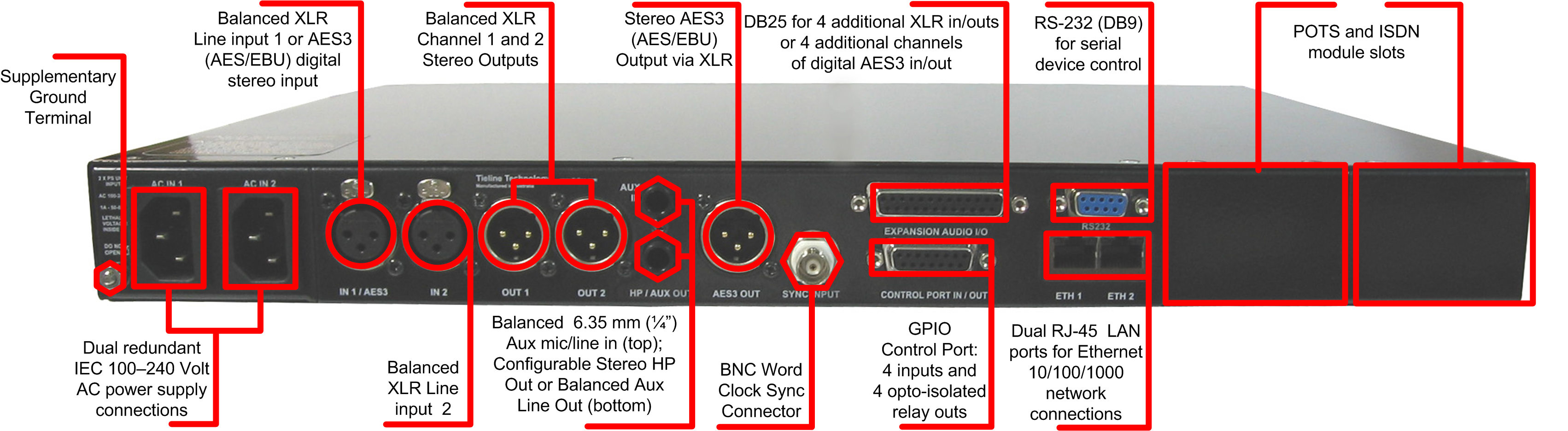
XLR Analog and AES3 Inputs
XLR IN1/AES3 and IN 2 are balanced line inputs.
Input 1 can also be used as an AES3 (AES/EBU) digital input. This input accepts both mono and stereo digital AES3 signals.
XLR Analog and AES3 Outputs
XLR OUT 1 and 2 are balanced analog audio line outputs.
AES3 OUT is an AES/EBU digital audio output. Both the analog and digital outputs can be used simultaneously and the AES3 output can send both mono and stereo signals via the single XLR output.
DB-25 Input/Output Expansion Connector
Genie Distribution codecs have a female DB25 connector for attaching a male DB25 Tascam (pin-out) breakout cable, providing 4 additional analog XLR in/outs, or 4 additional channels of digital AES3 audio in/out. Please note that expansion inputs/outputs 3, 4, 5 and 6 must be either all analog or all digital AES.
The additional audio inputs/outputs are grouped in pairs: inputs 3 and 4 and inputs 5 and 6. By default, if you program analog or digital audio in on expansion inputs then you will get the same output; i.e. analog in = analog out, or digital in = digital out. This can be adjusted if required. E.g. you can configure analog in on inputs 3, 4, 5 and 6 and AES3 digital out on outputs 3, 4, 5 and 6, or vice versa. Adjust the output setting independently if required via SETTINGS ![]() > Audio > Output Type > [Select Outputs 3 to 6] > [Select output type].
> Audio > Output Type > [Select Outputs 3 to 6] > [Select output type].
For analog sources use XLR input cables 3, 4, 5 and 6. For digital AES3 sources use input 3 for channels 3 and 4 and use input 4 for channels 5 and 6. Similarly, for analog outs use XLR output cables 3, 4, 5 and 6. For digital AES3 audio out use output 3 for channels 3 and 4 and use output 4 for channels 5 and 6. DB25 pin outs are available in Appendix B.
Dual Gigabit Ethernet Ports
The codec features two Gigabit (10/100/1000) RJ-45 Ethernet ports for IP connections. By default, the codec assumes ETH1 is the primary LAN connection and ETH2 is the backup LAN connection when in use. If you are only using one Ethernet port, always use ETH1.
Aux Mic/Line Input
AUX IN 6.35mm (1/4") balanced auxiliary mic or line input.
Headphone Out/Aux Line Out
HP/AUX OUT 6.35mm (1/4") software configurable stereo headphone output, or balanced auxiliary line output. The front panel HEADPHONE output and rear panel HP/AUX OUT share the same hardware output. This means both are switched and configured together. I.e. both outputs are either a stereo headphone output (default setting), or a balanced mono auxiliary output.
Sync Input
BNC type SYNC INPUT for attaching Word Clock sync to the codec. Note: This is not available on the WheatNet-IP capable model of the Genie Distribution.
Command & Control Interfaces
1.Four relay inputs and four opto-isolated outputs for machine control via the DB15 CONTROL PORT IN/OUT connector.
2.A nine pin female RS-232 serial connection for local and remote control of equipment at either end of the link.
Dual Redundant AC Power Inputs
The codec is powered by dual 100-240 volt redundant AC power supplies, which use standard IEC connectors.
Dual Module Slots
Two additional module slots for inserting optional POTS or ISDN modules.
Supplementary Ground Terminal
Supplementary ground terminal for connecting the unit to a ground connection. See Warnings and Safety Information for more details.
