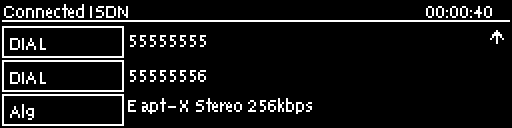Monitoring ISDN Connections
Each new audio stream connection becomes visible in the Cxns menu via the Home screen.
1.Press the HOME ![]() button to return to the Home screen.
button to return to the Home screen.
2.Use the navigation buttons to select Cxns and press the ![]() button.
button.
3.If a single ISDN audio stream is connected, the Connected ISDN screen will display details of the active ISDN connection. When multiple audio streams are connected, navigate to the one you want to view in the Connections screen, e.g. ISDN, and press the ![]() button to view more details.
button to view more details.