Configure Country Setting
To configure the country setting in the codec:
1.Press the SETTINGS  button.
button.
2.Navigate to System and press the  button.
button.
3.Navigate to Region and press the  button.
button.
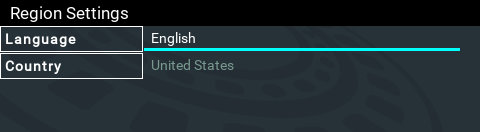
4.Use the navigation buttons to select your country of operation and press the  button.
button.
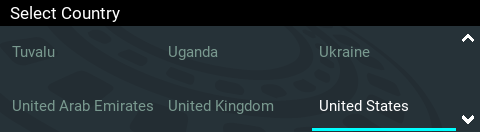
|
Important Note: The country setting affects whether G.711 µ-Law (North America/Japan) or A-Law (Europe/Australasia) coding is used over IP and SIP connections. |
Configure Language Setting
The codec menus are available in English, French, Spanish and Portuguese. To configure the language setting in the codec:
1.Press the SETTINGS  button.
button.
2.Navigate to System and press the  button.
button.
3.Navigate to Region and press the  button.
button.
4.Use the navigation buttons to select a preferred language and press the  button.
button.
