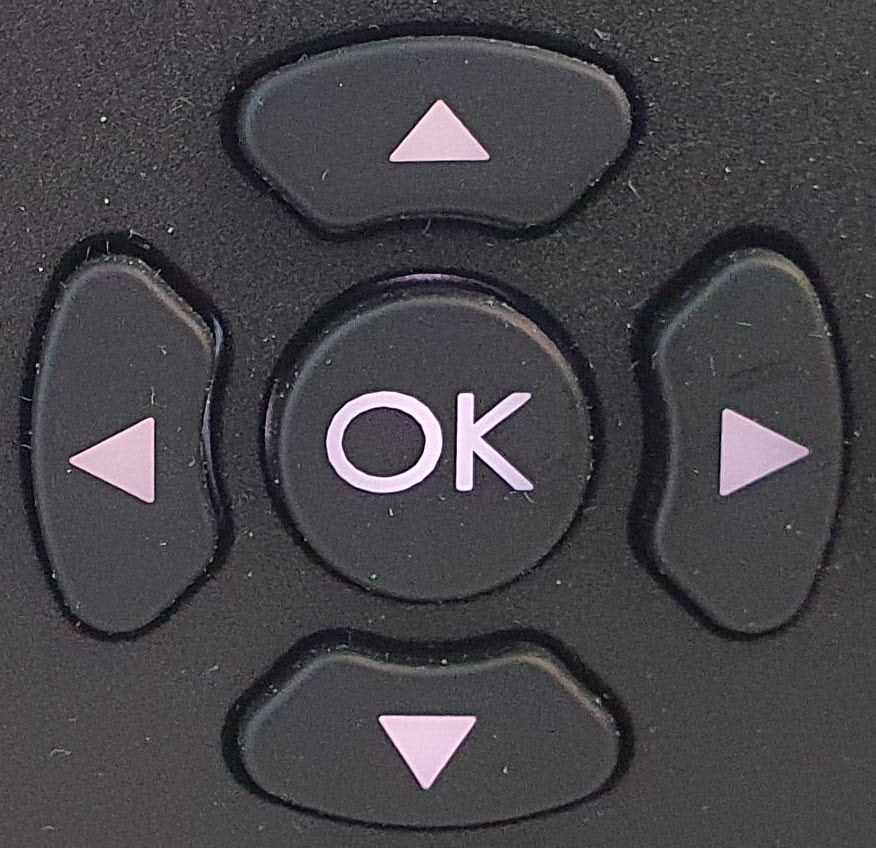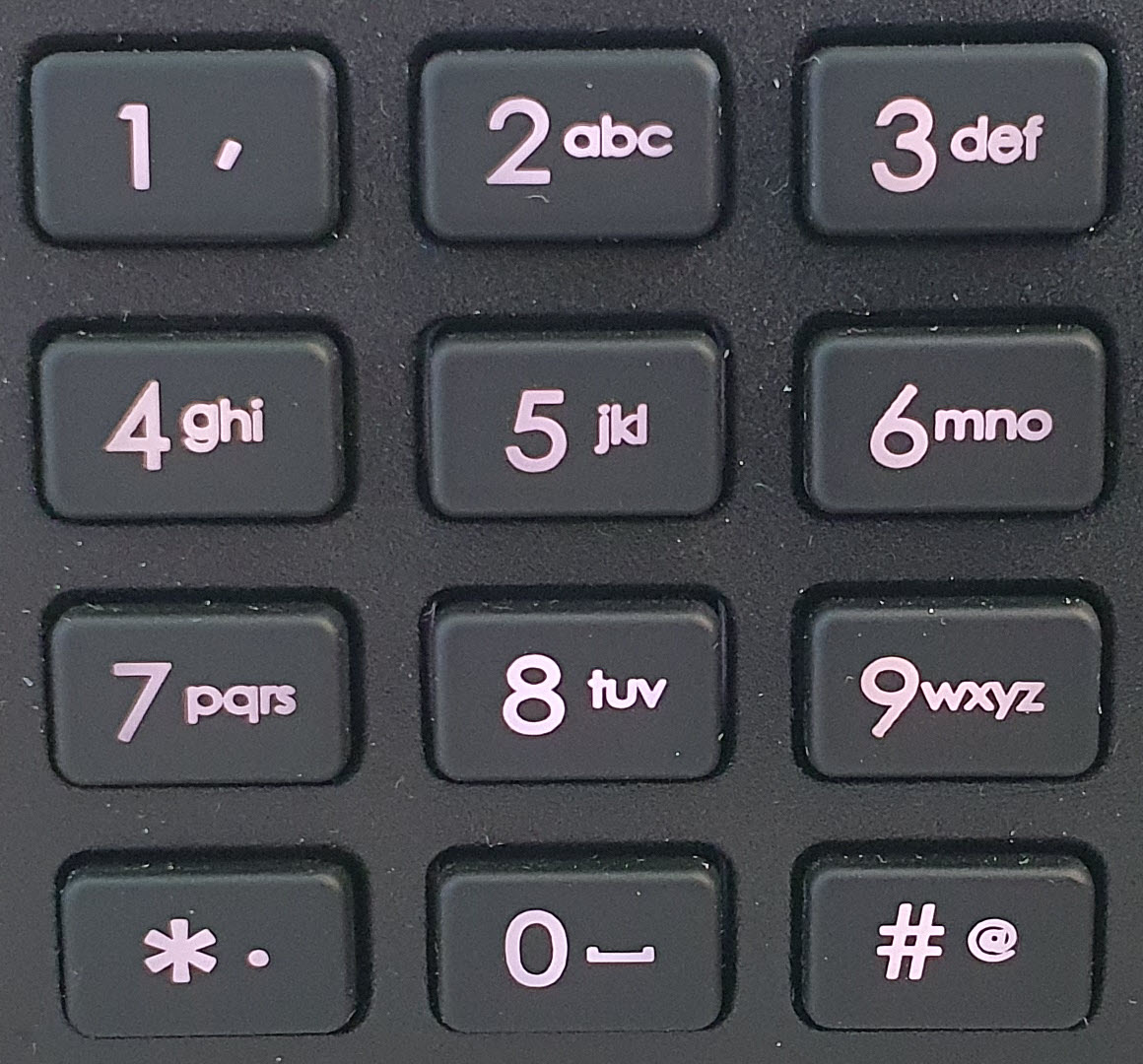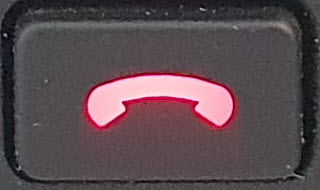The hardware front panel interface features menu navigation buttons, an LCD display with PPM metering and a dialing keypad.
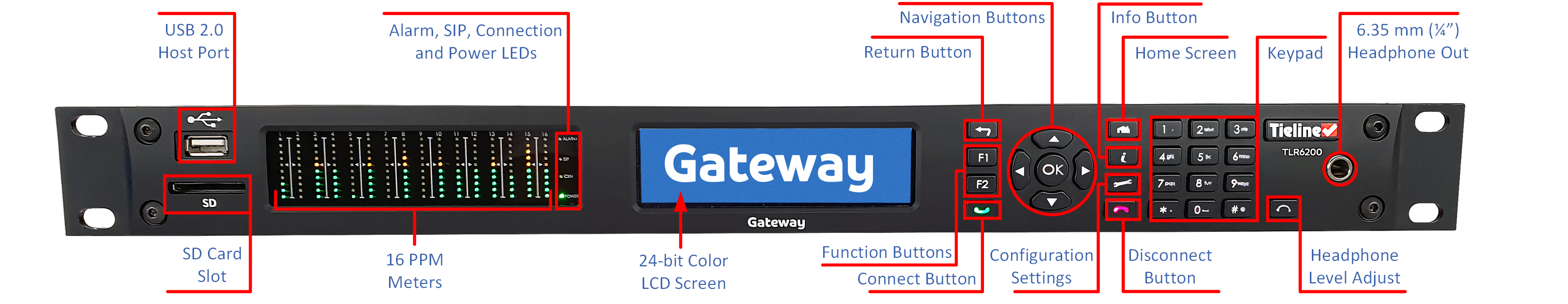
Navigation Buttons
The codec has four arrow shaped navigation buttons for navigating codec menus and adjusting levels, and an OK button for selecting menu items. |
|
Dialing Keypad
The keypad has alpha-numeric buttons, plus star and hatch (pound) buttons, which can be used to enter contact and program information into the codec. Note: a virtual keyboard appears for entering alphanumeric characters in fields displayed on the codec LCD SCREEN.
|
|
Operation Button Description
|
Features |
Operation Button Descriptions |
|
Return Button |
Press to move back through menus & delete characters |
|
Function Button 1 |
Press to activate codec user functions and relays |
|
Function Button 2 |
Press to activate codec user functions |
|
Connect Button |
Press to create an IP connection |
|
Home Button |
Press to return to home screen |
|
Information Button |
Press to view a help menu onscreen |
|
Settings Button |
Press to adjust codec settings |
|
Disconnect Button |
Press to end a connection |
|
Headphone Button |
Press to adjust headphone audio levels |
Front Panel LED Descriptions
LED |
LED Description |
Alarm |
The ALARM LED flashes red when an alarm is active in the codec. It stops flashing and illuminates solid red after an alarm has been acknowledged. |
SIP |
The SIP LED flashes orange when registering to an active SIP server account. It illuminates solid orange when the codec has been registered to an active SIP account successfully. Note: the LED flashes until all accounts have been registered successfully when multiple SIP accounts have been added. |
Connected |
When dialing a connection the CXN LED flashes until the codec connects. Note: It also flashes until all streams / transports are connected when multiple streams / transports are connecting. |
Power |
The POWER LED indicates power is connected to the codec. |
Stereo RTS Headphone Output
The codec has a 6.35mm (1/4") RTS stereo HEADPHONE output for audio monitoring.
USB 2.0 Host Port
The USB 2.0 host port supports firmware upgrades, Wi-Fi USB modems and memory sticks.