
The SIP Filters menu allows filtering of SIP URIs and User Agents to provide greater security for your codec connections. For example, add trusted network codecs to the URI Whitelist in this panel and only codecs using these SIP URIs will be able to connect. It is also possible to add SIP URIs to the URI Blacklist and add user agents to the User Agent Blacklist to deny them access to the codec. These blacklists also filter unwanted traffic and increase the likelihood of rejecting unwanted traffic.
1.Press the HOME ![]() button to return to the Home screen and tap Settings
button to return to the Home screen and tap Settings  .
.
2.Tap SIP to expand the menu and tap Filters  .
.
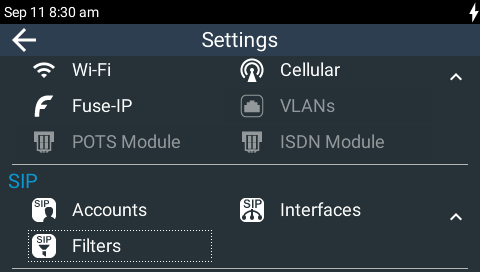
3.Tap to select URI Whitelist, URI Blacklist or User Agent Blacklist..
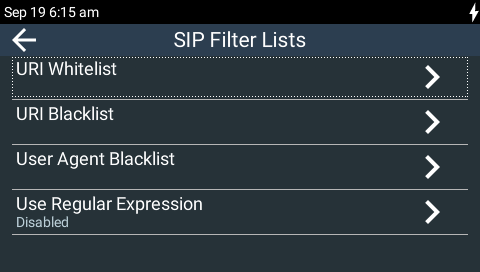
4.Tap Add Filter to add a new filter. Any filters previously added are also listed.
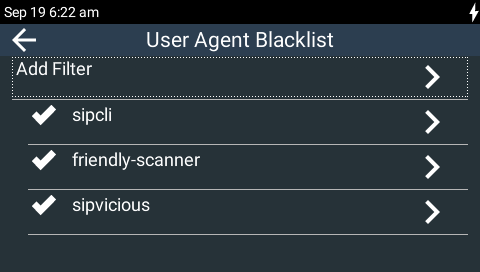
Using Regular Expressions
To filter using regular expressions tap Use Regular Expression. Tap to toggle enabling and disabling this feature.
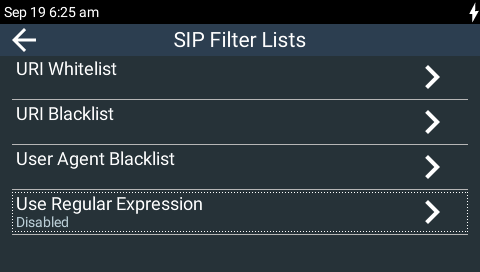
|
Important Note: Regular expressions should not use ^ and $ anchors because searches implicitly try to match anywhere in the line. |

