
1.Open the HTML5 Toolbox Web-GUI and click Connect in the Menu Bar, then click Program Manager to open the Program Manager panel.
2.Click to select the check-box for each program to be deleted. Note: multiple programs can be selected and deleted simultaneously.
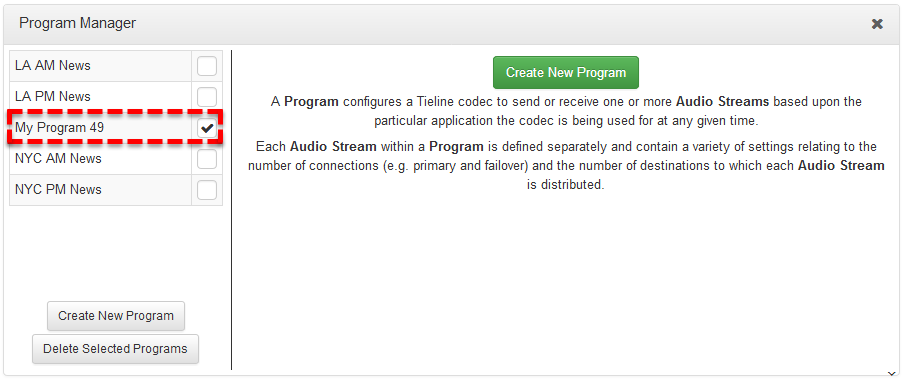
3.Click the Delete Selected Programs button.
4.Click Yes in the Delete Selected Programs confirmation dialog to delete all selected programs.
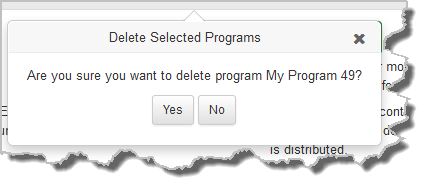
|
Important Notes: Any program that is currently loaded or listed in the Sheduler Events panel cannot be deleted. |

