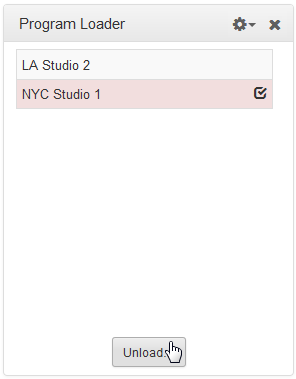To load and dial a program it is necessary to open the Program Loader panel and Connections panel. Use the Program Loader panel to load a program and then manage connecting and disconnecting using the Connections panel.
Loading a New Program
1.Open the HTML5 Toolbox Web-GUI and click Connect in the Menu Bar, then click Program Loader to open the Program Loader panel.
2.Click to select a program in the Program Loader panel and then click Load to load the program in the codec.
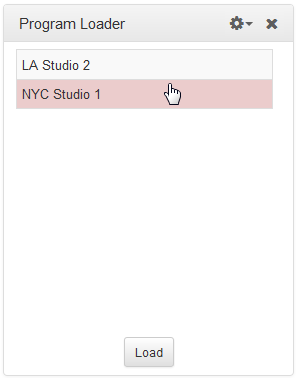
Note: the currently loaded program has the check-box symbol displayed next to its name.
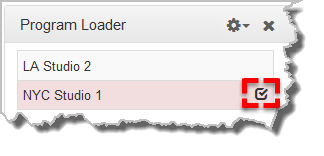
If Lock Loaded User Program has been configured in the Options panel, a black Padlock symbol appears next to the program name in the Program Loader panel, to indicate a program is locked in the codec.
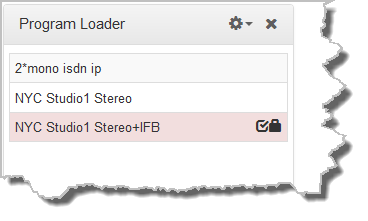
Connecting a Program
To connect audio streams and connections within an existing program there are three options:
1.Click the program Connect/Disconnect  symbol and then click Connect; this connects all active audio streams and connections associated with the program.
symbol and then click Connect; this connects all active audio streams and connections associated with the program.
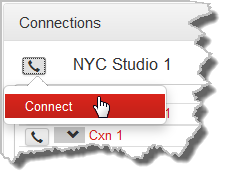
2.Click the audio stream Connect/Disconnect  symbol and then click Connect; this connects all connections associated with this audio stream.
symbol and then click Connect; this connects all connections associated with this audio stream.
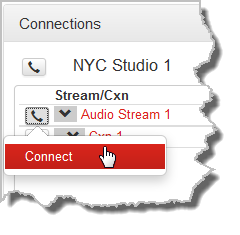
3.Click the connection Connect/Disconnect  symbol and then click Connect; this connects an individual audio stream connection.
symbol and then click Connect; this connects an individual audio stream connection.
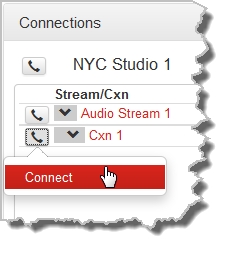
Disconnect a Program
To disconnect audio streams and connections within an existing program there are three options:
1.Click the program Connect/Disconnect  symbol and then click Disconnect to disconnect a program; this includes all audio streams and connections associated with the program.
symbol and then click Disconnect to disconnect a program; this includes all audio streams and connections associated with the program.
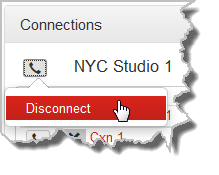
2.Click the audio stream Connect/Disconnect  symbol and then click Disconnect to disconnect an individual audio stream and all associated connections.
symbol and then click Disconnect to disconnect an individual audio stream and all associated connections.
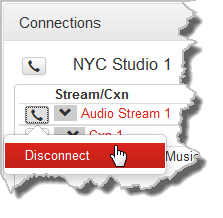
3.Click the connection Connect/Disconnect  symbol to disconnect an individual audio stream connection.
symbol to disconnect an individual audio stream connection.
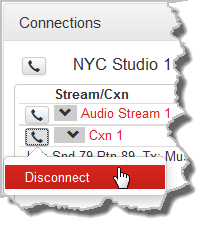
Unloading a Program
1.Click to select the loaded program in the Program Loader panel and then click Unload to unload the program in the codec.