
It is possible for IP networks to prioritize and differentiate between data packets transmitted through routers across networks. This is useful because in data networks many different IP services like email, voice, web pages, streaming video and music coexist within the same network infrastructure.
Prioritizing IP Data Packets
IP audio data packets can be configured for expedited or assured forwarding (Quality of Service, or QoS) when traversing different networks. Routers can also be configured to ignore these forwarding priorities, so they are not assured across all networks.
The codec can be configured to tag IP data packets sent across a network by entering a value into the Differentiated Services Code Point (DSCP) field within the header of data packets transmitted over the network. Check with your IT administrator before changing this setting. By default the codec is configured for Assured Forwarding and more details about DSCP are available on Wikipedia at http://en.wikipedia.org/wiki/Dscp.
Configuring QoS
1.Press the HOME ![]() button to return to the Home screen, then tap Settings
button to return to the Home screen, then tap Settings  .
.
2.Tap to expand the System menu and then tap IP QoS.
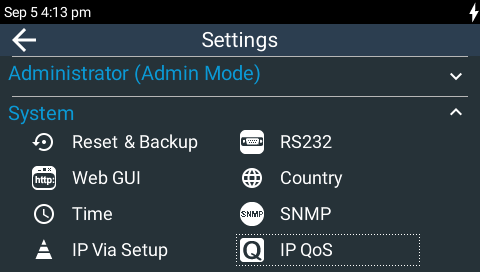
3. Tap to select DSCP.
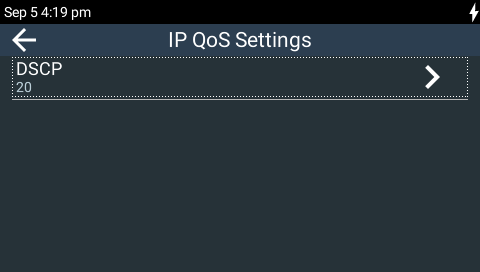
4.Enter the DSCP value recommended by your IT administrator, then tap Done in the top right-hand corner of the TOUCH SCREEN.
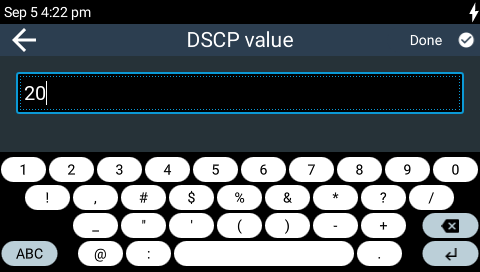
|
Important Note: To ensure the continuous and regular flow of tagged data packets along the path from point-to-point, all routers and switching equipment must allow the QoS DSCP setting. Any bandwidth partitioning schemes should partition over a small interval to ensure the codec jitter buffer does not empty and audio remains continuous. |

