ISDN Answer Configs are used to determine how codec ISDN modules will behave when answering ISDN calls.
The following image explains the difference between answering calls from Tieline codecs sending session data, and non-Tieline codecs making sessionless ISDN calls. Codecs sending Tieline Session Data contain all the information required to connect, e.g. algorithm and audio stream routing settings. When answering sessionless calls it is necessary to configure the answering codec with an ISDN Answer Config, which tells the answering codec how a sessionless call will try and connect.
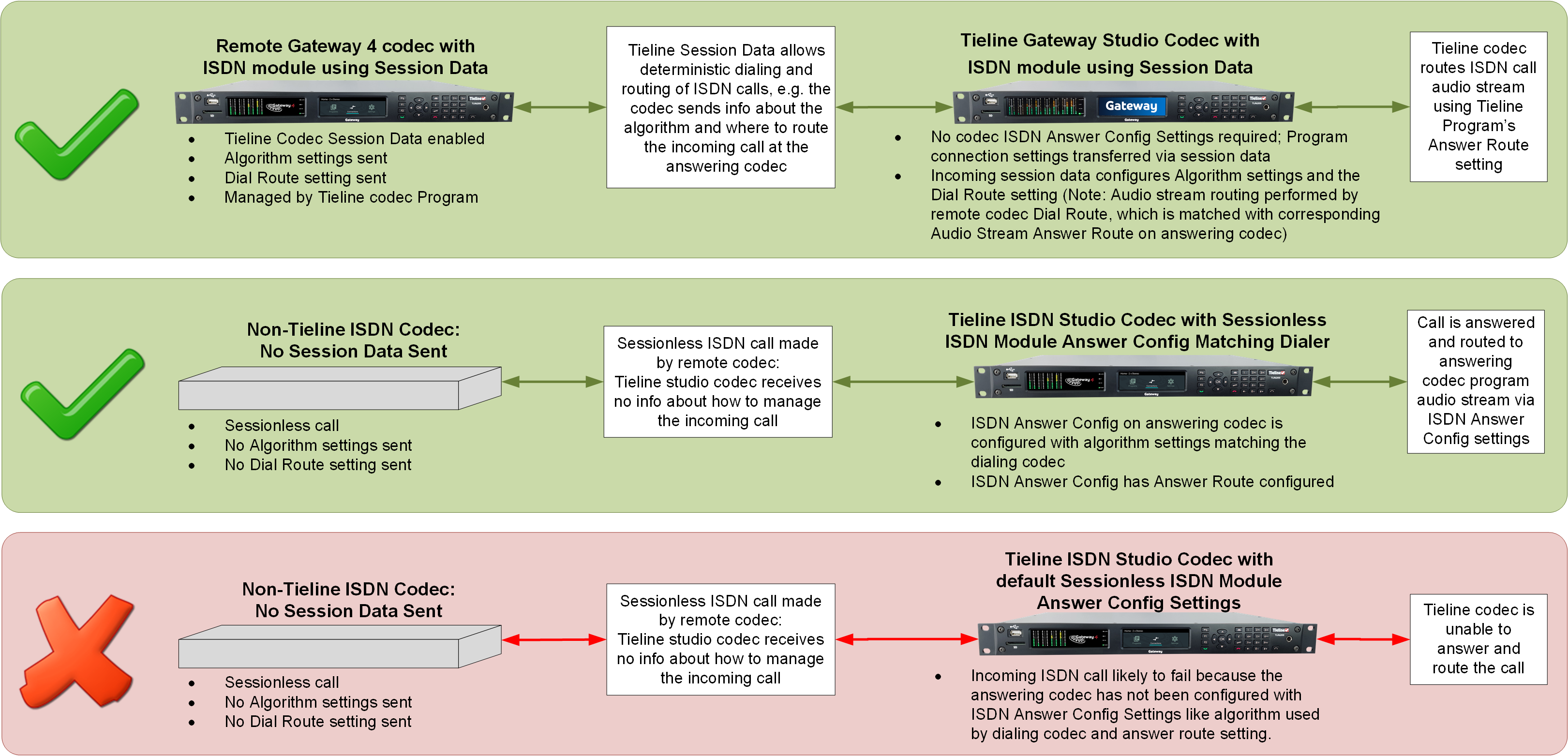
It is possible to save up to two different ISDN Answer Configs, which allows 2 ISDN B channels to be individually configured for unique answering behaviors. ISDN answering can be configured to suit:
•Hardware available in the codec, i.e. the number of B channels available.
•Expected dialing behaviors, e.g. if B channels should bond or not, and whether audio streams need to use Dial and Answer Route tags.
•The type of call being received by the codec, e.g. Tieline (with Tieline Session Data) versus non-Tieline sessionless calls.
•The algorithm expected when receiving sessionless calls.
Each of the two available Configs visible at the top of the panel allow you to select which B channel or channels are used to answer a call or calls from incoming ISDN codecs.
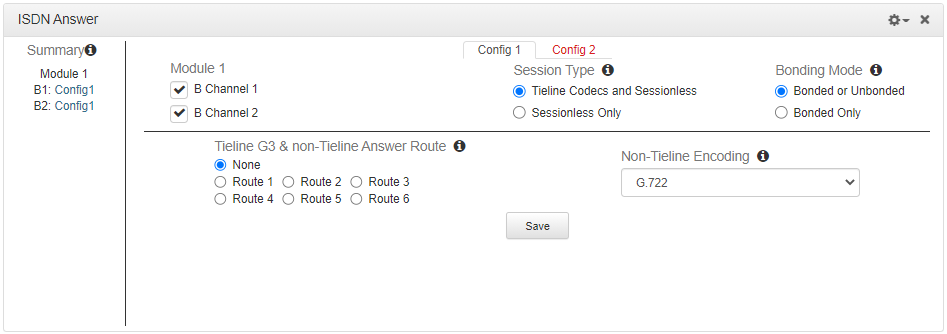
To reset ISDN answering to default settings click the Options symbol in the top right-hand corner of the panel and select Reset all to factory defaults.
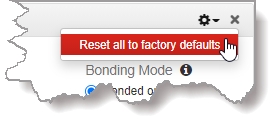
|
Important Note: A B channels can only be selected once and a Summary of allocated B channels is displayed on the left-hand side of the ISDN Answer panel. |
Single B Channel Config
To use a single 64kbps B channel for a connection (e.g. a 1 x Mono Peer-to-Peer audio stream):
1.Open the HTML5 Toolbox Web-GUI and click Transport and then ISDN Answer.
2.Click to select a Config.
3.Select a B channel from those available and then click Save. The connection is not bonded if only one B channel is selected.
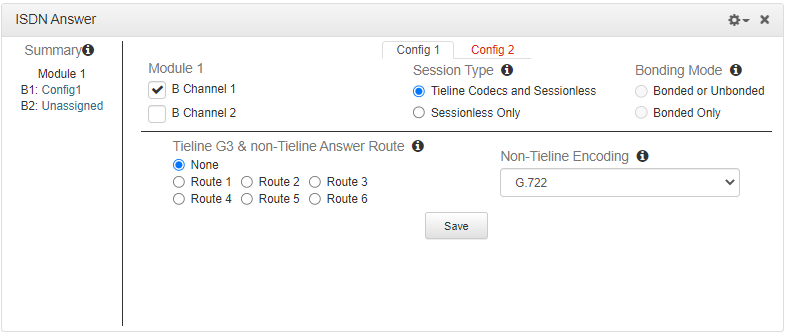
Multiple B Channel Bonding Config
A point-to-point audio stream can also bond multiple B channels to create higher bandwidth connections.
1.Open the HTML5 Toolbox Web-GUI and click Transport and then ISDN Answer to view and configure ISDN answering site settings.
2.Select multiple B channels in the Config. In the following example, two B channels from Module 1 have been selected within Config 1.
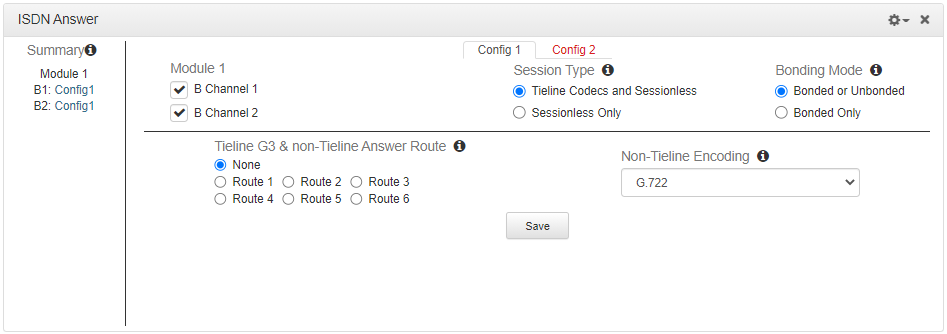
3.Configure the bonding setting that best suits the audio stream associated with this Config. Bonded or Unbonded is the best setting in most situations.
Bonding Setting |
Behavior |
Bonded or Unbonded (May Bond) |
Calls using the same algorithm from the same Tieline codec, or sessionless calls, will attempt to bond when received. Calls using incompatible algorithms will not be bonded |
Bonded Only |
Will only bond compatible algorithms. This mode will reject incompatible calls which cannot be bonded, e.g. G.711 and G.722 |
4.Click Save to apply changes to the Config.
Dial and Answer Route Settings in Programs
Dial Route and Answer Route tags allow you to associate a B channel (or channels) in a Config with a particular incoming audio stream from either Tieline G3 or non-Tieline codecs. This is not necessary in simple point-to-point ISDN audio stream configurations, however it is very useful in multiple audio stream codecs using multiple B channels. When dialing Tieline to Tieline over ISDN using newer codecs (not G3), it is possible to configure a Dial Route in the dialing codec program and a corresponding Answer Route in the answering codec program. This will ensure a particular audio stream is routed between two codecs consistently. This feature is not available in Tieline G3 codecs, so an Answer Route should be used for deterministic routing when receiving calls from these codecs.
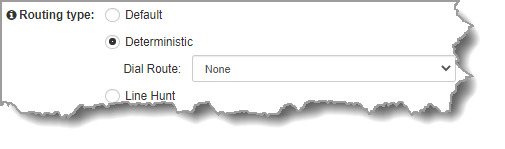
In principle, the concept of 'routes' operates similarly to how audio ports are used to route multiple audio streams over IP. Selecting different IP audio port numbers allows users to define which incoming IP audio stream is routed to a specific answering audio stream configuration on the codec. This ensures inbound calls from multiple codecs can be consistently routed to the same answering codec audio streams.
Answer Routes for Non-Tieline (Sessionless) or Tieline G3 ISDN Calls
In some situations you may receive a call from a non-Tieline codec which doesn't support session data and Dial Route tags. In this situation you can still specify the audio stream Route on the answering codec using Config 1-2 in ISDN Answer. You can also select the default algorithm.
For example, if a call from a non-Tieline codec is received via B Channel 1 on Module 1 (i.e. no Dial Route has been specified in the dialing codec):
1.Open the HTML5 Toolbox Web-GUI and click Transport and then ISDN Answer to view and configure ISDN answering site settings.
2.Click to select a Config.
3.Select a Route for this B channel in one of the two Configs within ISDN Answer, e.g. Route1, then select the default Non-Tieline encoding algorithm to use when connecting (default setting is G.722).
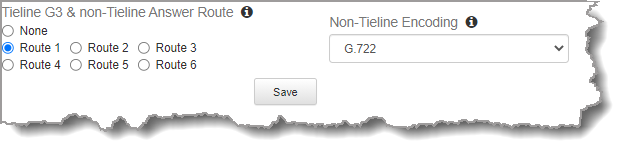
4.Click Save when configuration is complete to store the new Config settings.
5.This will associate the incoming call with a corresponding Answer Route configured in the answering codec program, e.g. Answer Route 1 in the following image.
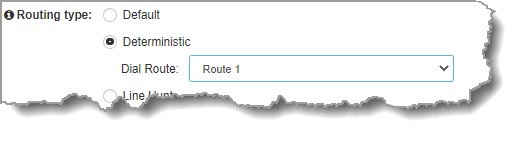
More detailed information about how to configure the codec to answer and route multiple sessionless ISDN calls is available in Using ISDN Answer Routes for Sessionless ISDN Calls. This includes examples to explain how to set up consistent deterministic routing of multiple incoming sessionless calls.
Answering both Tieline Session and Sessionless ISDN Calls
Leave the Sessionless Only check-box in the ISDN Answering Config unchecked if the codec is expected to receive ISDN calls from Tieline codecs, or both Tieline and non-Tieline codecs (i.e. you are not sure which type of codec may call). In this mode, when the codec answers a call it initially expects to receive Tieline session data from the dialing codec and configure its own algorithm settings according to that. If it fails to receive Tieline session data within 5 seconds (i.e. a non-Tieline codec is calling, or a Tieline codec with session data disabled), it will use the settings in the ISDN Answering Config instead.
The following image displays how the answering codec will behave in this mode when receiving calls from both Tieline and non-Tieline codecs.
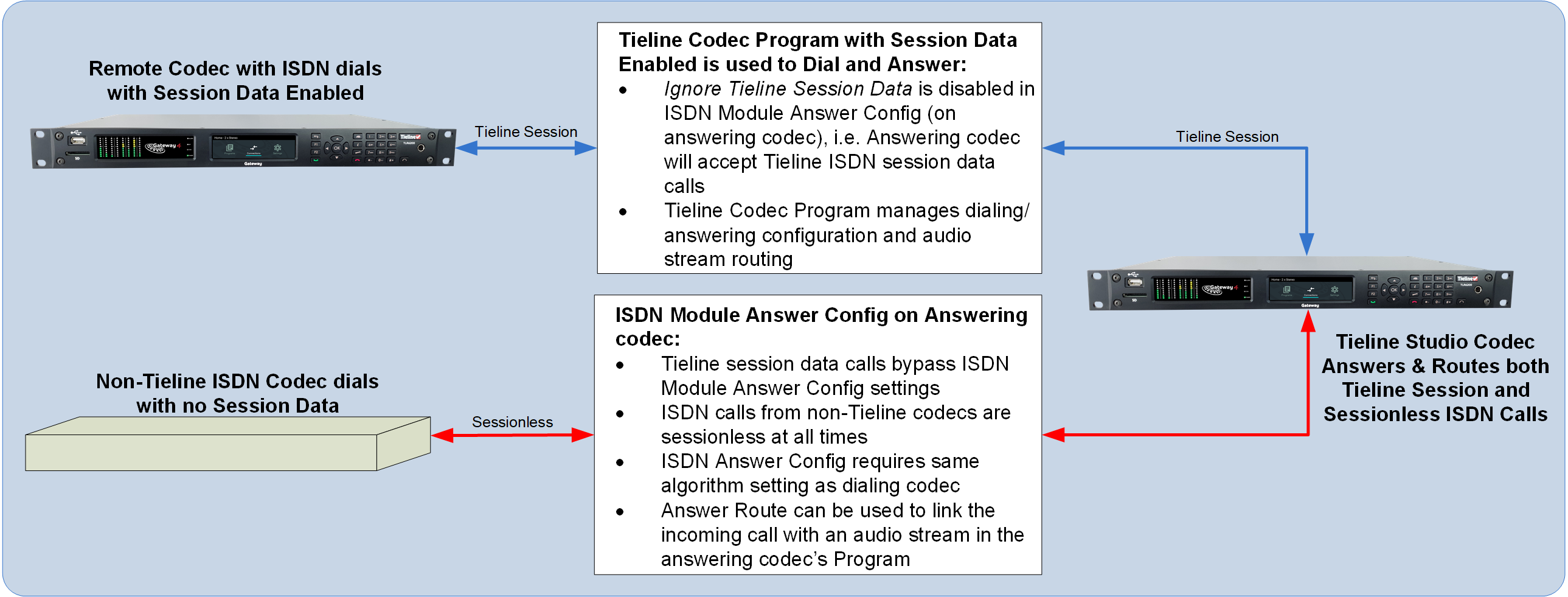
Allow Answering of Sessionless ISDN Calls Only
Select Sessionless Only when answering ISDN calls from non-Tieline codecs only. When Sessionless Only is selected, the codec will not wait to receive the Tieline session data. This reduces the time taken to answer an inbound sessionless call.
The following image displays how the answering codec will respond with Sessionless Only selected, i.e. calls from both Tieline and non-Tieline codecs are always regarded as sessionless.
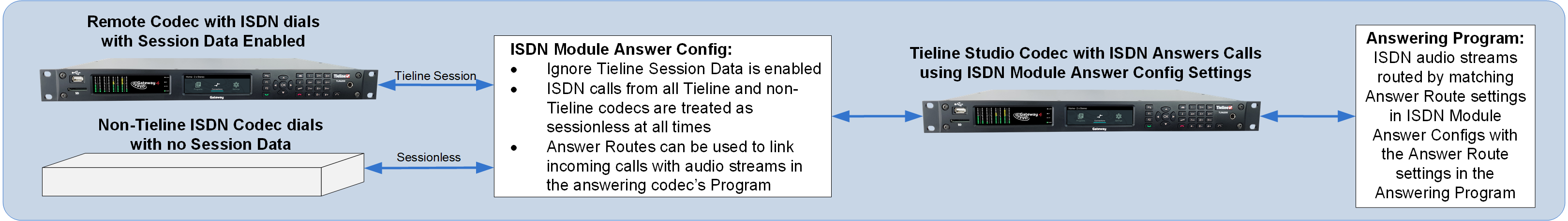
Default Answering Settings
When a B channel is not associated with a Config it inherits the following default settings:
•Tieline Session
•Unbonded
•G.722 algorithm
•Audio route: None
