In TCP and UDP networks the codec port is the endpoint of your connection. Software network ports are doorways for systems to communicate with each other. For example, several codecs in your studio may use the same public static IP address. Unique port numbers can be used to port forward audio to each codec.
Tieline Codec Default Port Settings
By default, the codec uses a TCP session port to send session data and a UDP port to send audio. The session port uses the TCP protocol because it is most likely to get through firewalls – ensuring critical session data (including dial, connect and hang-up data) will be received reliably. The default session and audio port settings in Tieline codecs, for both TCP and UDP connections, are outlined in the Default Program Ports section of the manual.
Changing Codec Port Numbers
Reasons for adjusting the port setting on your codec include:
•Creating a path through gateways and firewalls.
•Another IP device is already using a codec’s port number.
•More than one studio codec is in use and each codec requires a different port number.
Changing Tieline Session Ports when Answering
To adjust the local Tieline session data port used by your codec:
1.Press the SETTINGS  button.
button.
2.Use the navigation buttons to select System and press the  button.
button.
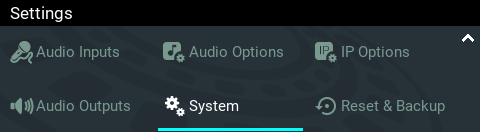
3.Navigate to select Answering and press the  button.
button.
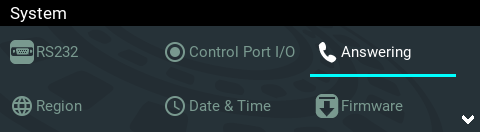
4.Select Tieline IP Ports and press the  button.
button.
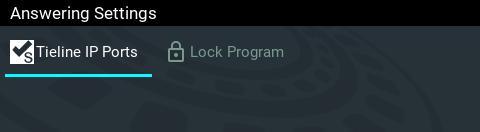
5.Navigate to Session Port or Alt. Session Port and press the  button.
button.
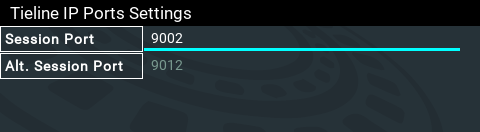
6.Adjust the port number and press Enter on the onscreen keyboard to save the new setting.
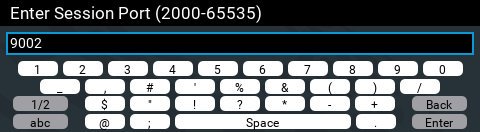
Audio Port Settings for Tieline Session Data and Sessionless IP Calls
The codec supports sessionless IP streaming, whereby the codec does not send Tieline session data when attempting to connect. When using this mode you need to configure the "send" audio port (codec port at the remote end of the link to which you are sending audio) and "return" audio port (port used by the local codec to receive audio from the remote codec).
It is also possible to configure the remote and local audio ports for a codec using Tieline session data to establish IP connections. This may be required because some firewalls require symmetric port configuration.
Sessionless Audio Port Configuration
When you select Sessionless as the Session Protocol:
•The default value for both the Local and Remote (audio) Ports is 9000
•The range of values for the audio ports is 2000 to 65535
•The audio port values can be set independently
•Both audio ports can always be configured, i.e. there is no dependency on encode/decode direction
"Tieline Codec" Port Configuration
If using the Tieline Codec setting for call establishment (i.e. Tieline session data is enabled), you can also change the default audio ports if required.
•The default value for the Remote Audio Port is 9000
•The range of values for the Remote Audio Port is 2000 to 65535
•The default port value for the Local Audio Port is Automatic. Note: Automatic indicates that the codec will allocate the local port value and send this information to the codec to which you are dialing
•The range of values for the Local Audio Port is 2000 to 65535
Sessionless Multicast Connections
For a sessionless multicast server connection:
•Only the Remote Audio Port is available
•The default value for the port is 9000
•The range of values for the port is 2000 to 65535
For a sessionless multicast client connection:
•Only the Local Audio Port is available
•The default value for the port is 9000
•The range of values for the port is 2000 to 65535