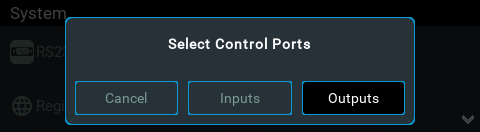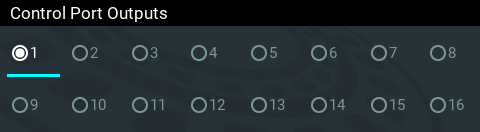Product |
Feature |
Notification |
Gateway 4 |
Control Port GPIOs |
Supports 8 control port inputs and 8 opto-isolated outputs via a single DB25 CONTROL PORT I/O connectors |
Gateway 8/16 |
Control Port GPIOs |
Supports 16 control port inputs and 16 opto-isolated outputs via dual DB25 CONTROL PORT I/O connectors |
To monitor the status of DB25 CONTROL PORT I/O relay inputs and opto-isolated outputs:
1.Press the SETTINGS  button.
button.
2.Use the navigation buttons to select System > Control Port I/O and press the  button.
button.
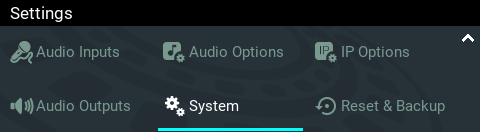
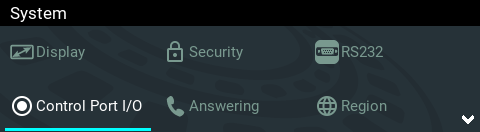
3.Select Inputs and then press the  button to view input status.
button to view input status.
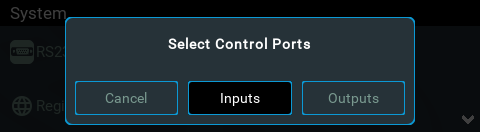
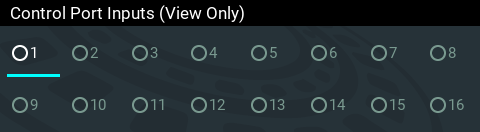
4.Select Outputs and then press the  button to view output status. Select an output and press the
button to view output status. Select an output and press the  button to toggle the output state from Off to On. Note: Input states cannot be changed in this way.
button to toggle the output state from Off to On. Note: Input states cannot be changed in this way.