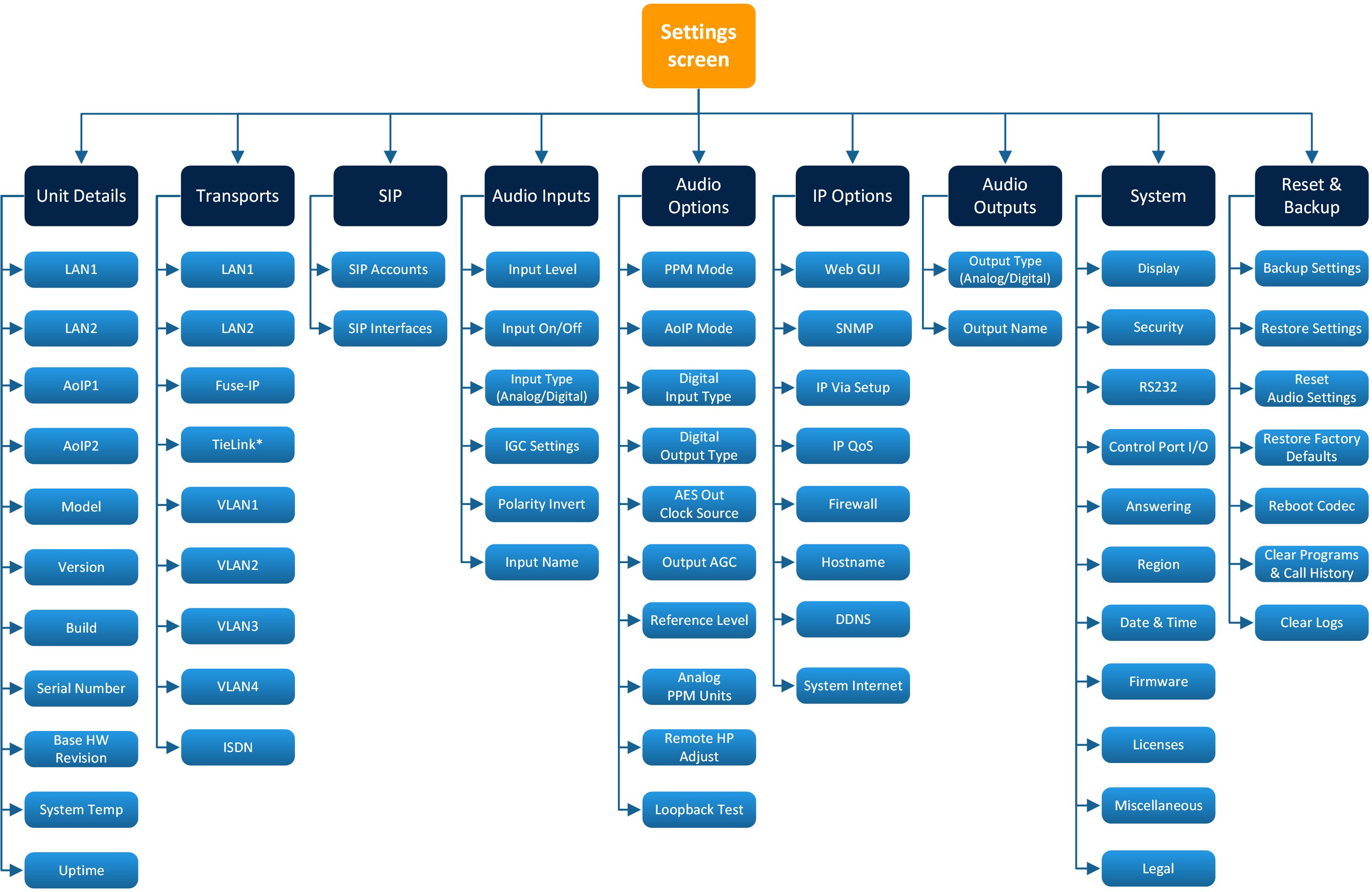All front panel codec menus can be launched from the Home screen as follows:
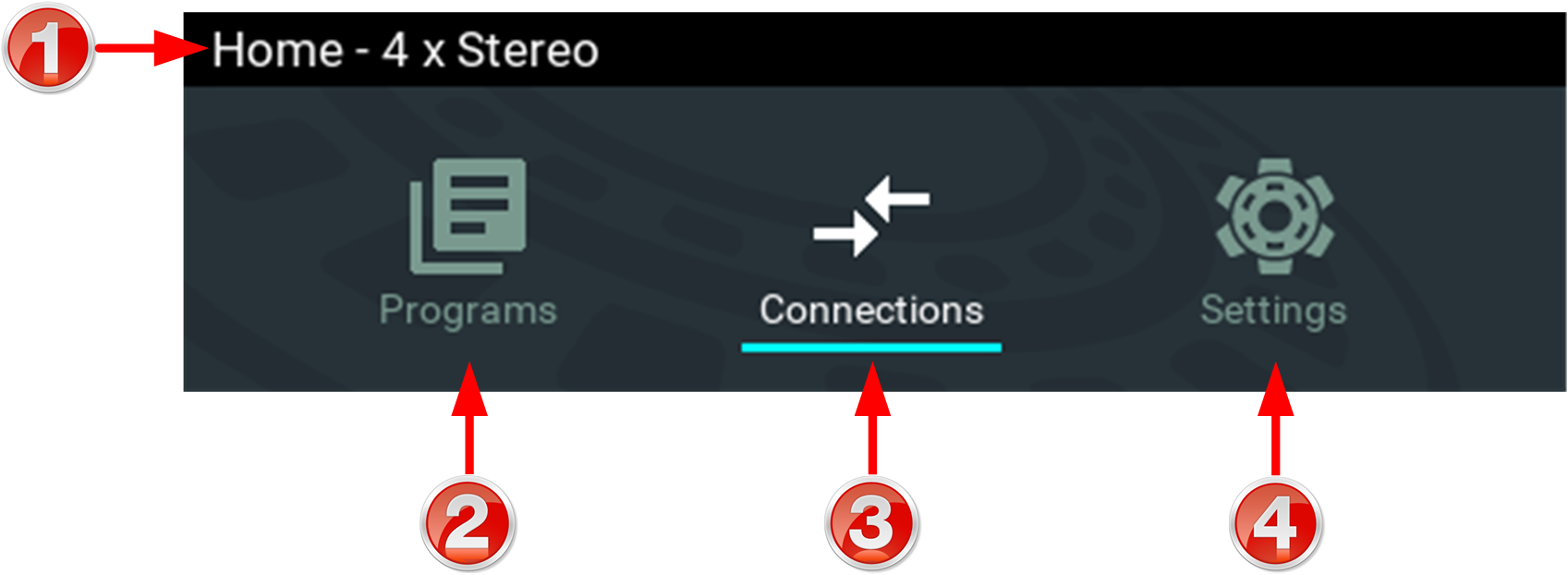
|
Features |
Codec Home Screen Elements |
1 |
Screen Name |
The name of the current screen |
2 |
Programs |
View and edit Program configurations |
3 |
Cxns |
Adjust connection settings and show connections and connection details. |
4 |
Settings |
Menus for configuring a wide range of codec settings |
Press the RETURN  button to navigate backwards through menus, or press the HOME
button to navigate backwards through menus, or press the HOME  button to return to the Home screen from any menu. If a complete menu cannot be viewed on a single codec screen, arrows on the right hand side of the screen indicate that the current menu has options below and/or above the visible items. Use the navigation arrows to scroll up and down.
button to return to the Home screen from any menu. If a complete menu cannot be viewed on a single codec screen, arrows on the right hand side of the screen indicate that the current menu has options below and/or above the visible items. Use the navigation arrows to scroll up and down.
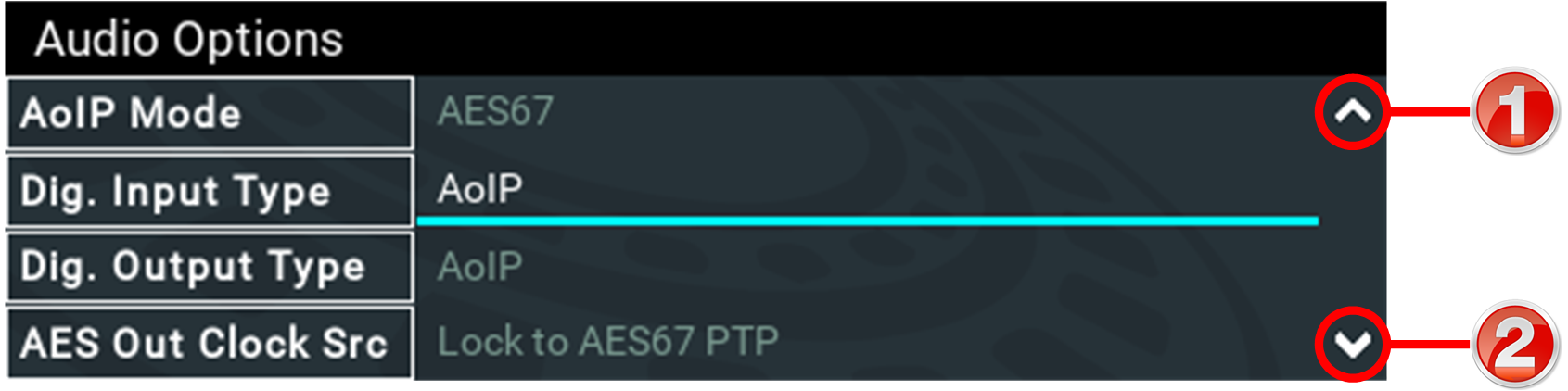
|
Features |
Codec Home Screen Elements |
1 |
Up Arrow |
Arrow indicating menus can scroll upwards |
2 |
Down Arrow |
Arrow indicating menus can scroll downwards |
Home Screen Menus
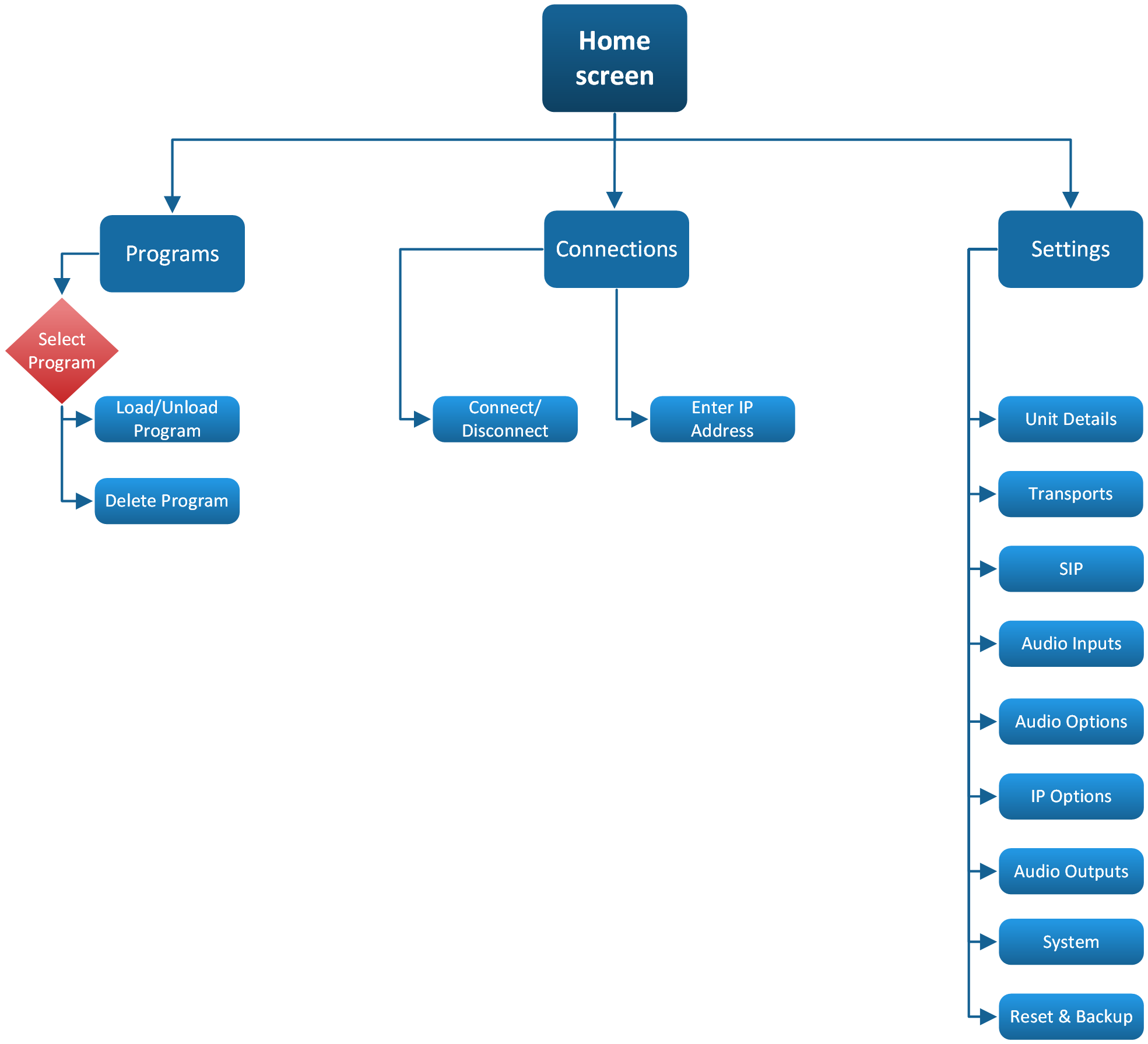
Settings Menu Navigation