To download the latest codec firmware visit www.tieline.com. Copy the firmware file onto a FAT32 formatted SD card and then use the following procedure to perform a firmware upgrade. Note: A single partition FAT32 formatted SD card must be used.
1.Insert the SD card into the SD CARD SLOT on the front panel of the codec.
2.Press the SETTINGS  button.
button.
3.Navigate to System and press the  button.
button.
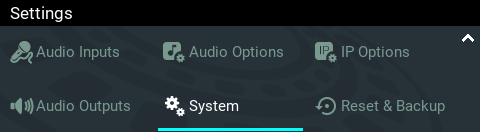
4.Navigate down to Firmware and press the  button.
button.
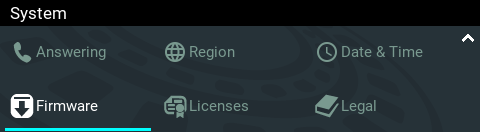
5.Navigate to the firmware file and press the  button to commence the upgrade.
button to commence the upgrade.
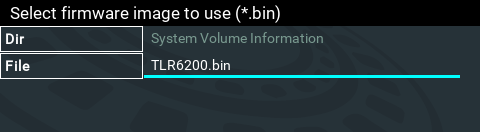
6.Update progress is displayed and when complete the codec will automatically reboot.
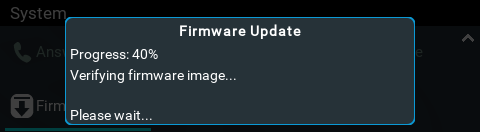
|
Important Note: We recommend clearing your browser cache after the upgrade is complete when using the HTML5 Toolbox web-browser GUI to control codec functions. The short cuts for this are: •Google Chrome: shift+Ctrl+delete •Mozilla Firefox: Ctrl+shift+delete •Internet Explorer: Ctrl+shift+delete •Safari: Ctrl+alt+e |
