
The codec supports Simple Network Management Protocol (SNMP ) for managing devices on IP networks. To configure SNMP settings:
1.Press the SETTINGS  button.
button.
2.Use the navigation buttons to select SNMP and press the  button.
button.
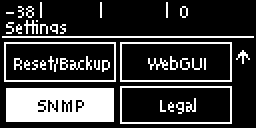
3.Navigate to each setting in turn and press the  button to adjust and save each new setting.
button to adjust and save each new setting.
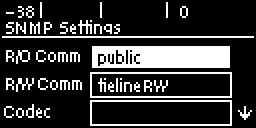
|
Important Note: For more information on SNMP codec settings and downloading MIB files, see Configuring SNMP in the Codec. |

