
Bridge-IT XTRA codecs include all software and algorithm feature options when purchased. Bridge-IT codecs can be upgraded by purchasing and installing licenses with new features. Options include a multi-unicast license (includes multicast capability), AAC Encode license, or aptX® Enhanced encoding license. Contact Tieline at sales@tieline.com, or your favorite dealer, if you need to purchase a software license upgrade. When a software license has been purchased there are two ways to perform an upgrade:
1.Automatically download the software license from TieServer and perform the upgrade.
2.Download the new software license file onto your PC and upgrade using the web-GUI.
To install a software license using the HTML5 Toolbox web-GUI see Web-GUI Software License Installation.
Checking Installed Licenses
The codec License Manager is used to view which licenses are installed in each codec. To view the licenses installed in your codec:
1.Press the SETTINGS  button.
button.
2.Use the navigation buttons to select Licenses and press the  button.
button.
3.A list of all possible licenses is displayed and all licenses that have been installed have a tick next to them.
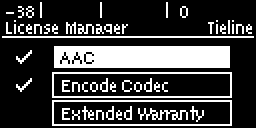
Update and Install Licenses from the Codec
1.Navigate to Update from TieServer in the License Manager screen and press the  button.
button.
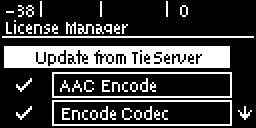
2.The codec will contact TieServer and automatically install all valid licenses.
3.The screen will indicate the update is in progress and then confirm it has been completed successfully.
4.Press the RETURN  button a few times until you return to the Home screen.
button a few times until you return to the Home screen.
5.Use the navigation buttons to select Settings and press the  button.
button.
6.Navigate to Reset and press the  button.
button.
7.Navigate to Reboot Codec and press the  button.
button.
8.Select Yes and press the  button to reboot the codec.
button to reboot the codec.
