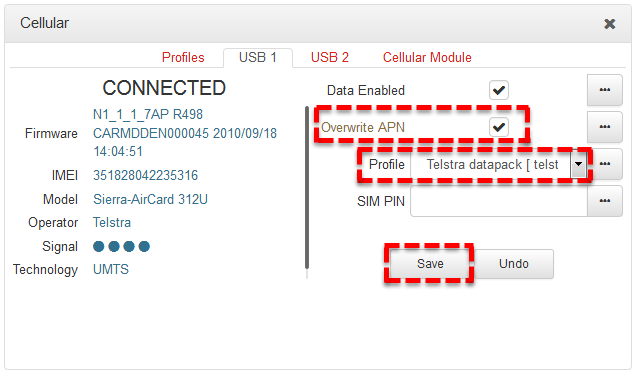It may be necessary to add a custom access point number (APN) profile if a USB modem or cellular module does not connect automatically to a cellular network. Often this is necessary when you are using different SIM cards in an unlocked USB modem. E.g. When using SIM cards from various carriers in different countries. It may also be necessary to enter a SIM PIN unlock code.
Before configuring the custom access point you need to obtain the access point details from the cellular network provider; this is normally found on their website. Usually a Telco will list internet and MMS APN information and you need to enter the internet APN details in the codec. See Adding Cellular Access Points for more details on configuration via the codec TOUCH SCREEN.
Cellular Configuration
Open the HTML5 Toolbox Web-GUI and click Settings and then Cellular to view and configure a cellular modem attached to the codec. Data is enabled by default for USB modems.
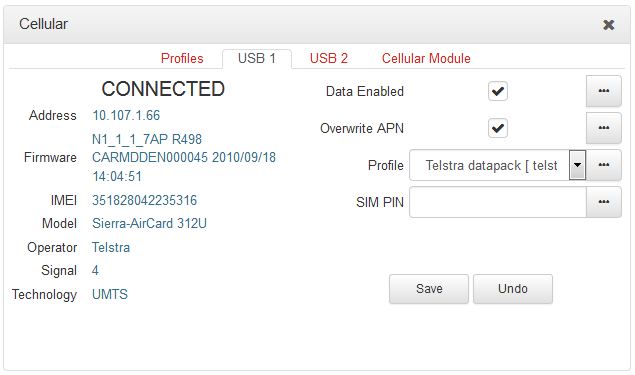
Cellular panel with modem attached to USB1
Entering a SIM PIN Unlock Code
1.Enter the SIM PIN in the text box to unlock a SIM card using this feature in a USB modem or cellular module if it is locked.

2.Click the Save button.
Adding a Custom APN
1.Click to select the Profiles tab to add a custom APN profile.
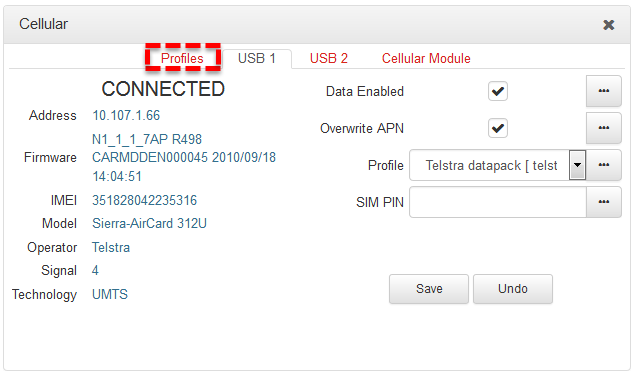
2.Enter the APN details and click the Save button.
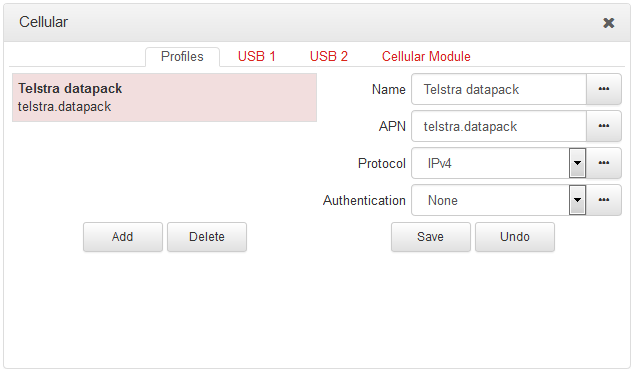
|
Important Note: Up to 10 custom access point profiles can be added to the codec. |
3.Click the USB tab for the modem you are configuring and select the Overwrite APN checkbox, then choose the correct profile in the Profile drop-down menu and click Save.