
The codec has two XLR outputs and also supports S/PDIF or micro USB digital outputs. The XLR Output Settings and the Digital Output Settings screens support:
•Selection of input sources to route to outputs.
•Output mute and output level controls.
•Adjustment of the Send/Return balance between input sources and decoder audio sent to the outputs.
XLR Output Controls
It is simple to control input and decoder audio routed to the XLR outputs.
1.Press the HOME ![]() button to return to the Home screen, then tap Audio
button to return to the Home screen, then tap Audio  .
.
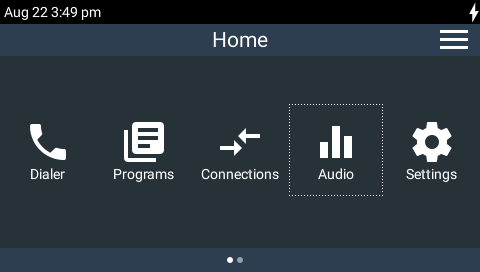
2.Tap XLR Outputs  .
.
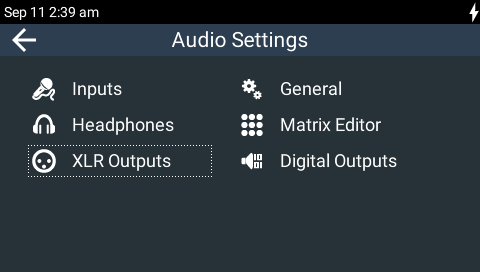
3.The XLR Output Settings screen is displayed with several controls
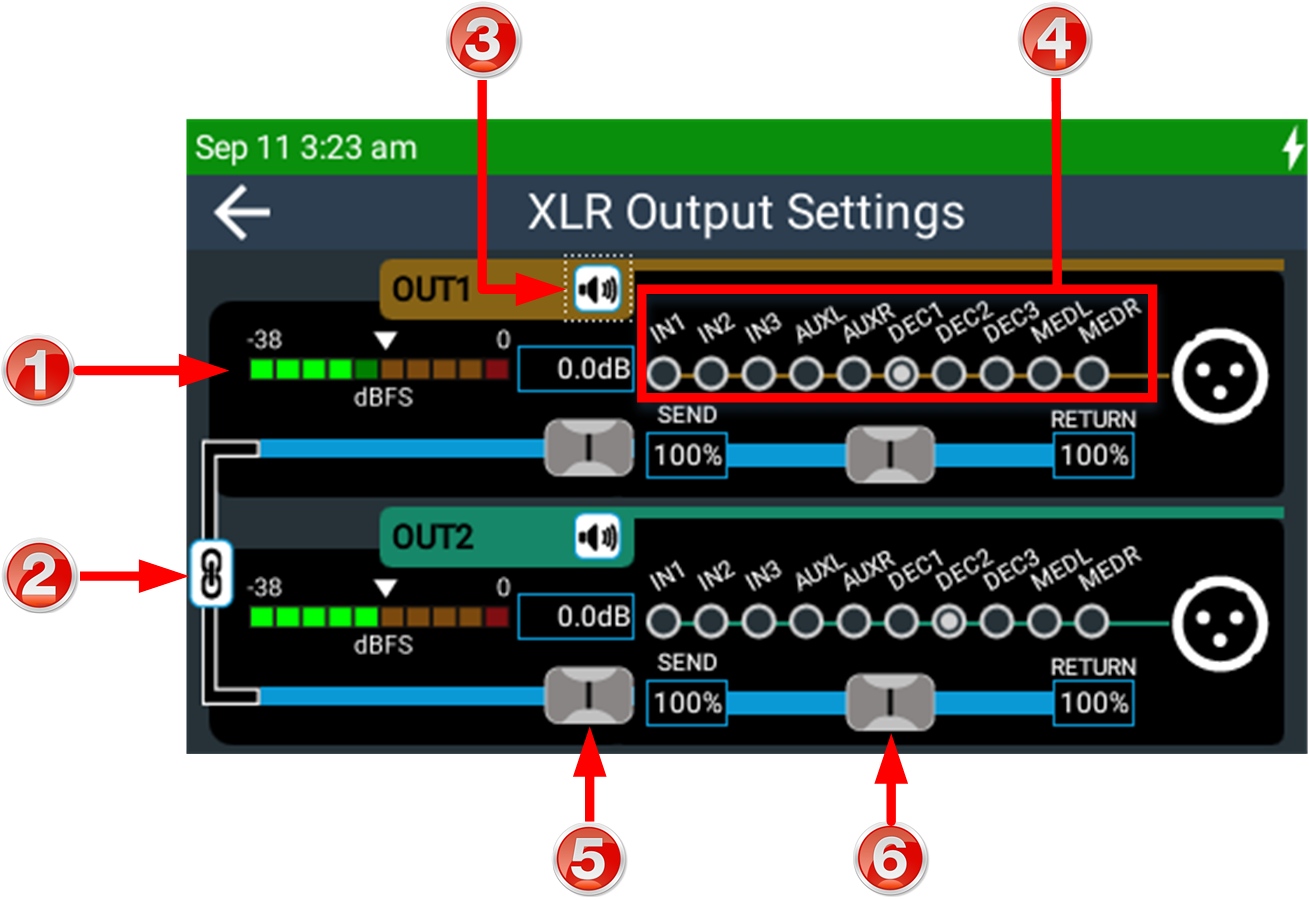
|
Feature |
Description |
1 |
PPM |
Output level PPM meter in dBFS. |
2 |
Gang button |
Tap to select/deselect ganging of the output sliders and the Input Mute buttons. |
3 |
Output mute button |
Mute button is available for each output; this function can be ganged using the Gang button. |
4 |
Output matrix |
Matrix on each output used to select the sources routed to each output. Input sources and decoders can be selected. |
5 |
Output slider |
Slider on each output to adjust output levels. |
6 |
Output Send/Return balance slider |
Send/Return balance slider on each output adjusts the balance between input sources and decoder audio. |
Digital Outputs
The Digital Output Settings screen operates in the same way as the XLR Output Settings screen. To open the screen:
1.Press the HOME ![]() button to return to the Home screen, then tap Audio
button to return to the Home screen, then tap Audio  .
.
2.Tap Digital Outputs  .
.
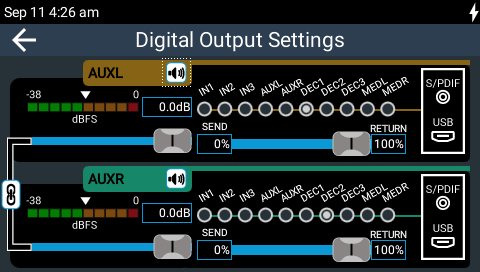
AGC
By default, automatic gain control (AGC) is enabled on all outputs. AGC is independent of Intelligent Gain Control (IGC) which can be enabled on each codec input. The codec also offers adjustable dynamic range compression on each input. For more information about IGC and compression see Input Levels and Input Settings. To enable and disable AGC see General Audio Settings.
