
A Tieline codec with proprietary Tieline session data enabled will automatically adjust the reference level to suit G5 and G3 codecs, or Report-IT. When connecting to a non-Tieline codec, or a Tieline codec without session data enabled, the codec will use the Tieline G5 reference scale setting. For more information on reference scales see General Audio Settings.
|
Important Note: The PPM examples which follow are based on default program routing of inputs to encoders and return audio to decoders. To learn more about adjusting encoder and decoder routing see Using the Matrix Editor. |
Setting Levels with PPM Meters
The INPUT PPM METERS surrounding the INPUT GAIN rotary encoders, and the PPM meters on the TOUCH SCREEN, use the dBFS audio scale. Set levels so that audio peaks average around the first ORANGE LED.

When adjusting input levels, a GREEN or ORANGE LED surrounding each INPUT GAIN rotary encoder displays the amount of gain wound into the input. This disappears after a few seconds if audio is present and normal PPM metering resumes.
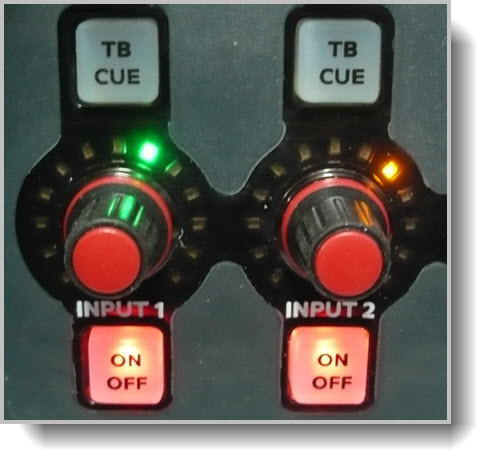
Set mixed audio levels so that audio peaks average around the first ORANGE LED on the LEFT, RIGHT and RETURN PPMs on the front of the codec, or the PPM meters on the Connections screen. This represents nominal 0 VU at -18dBFS (+4dBU). Audio peaks can safely reach 0dBFS (+22 dBu) without clipping, providing 18dB of headroom.
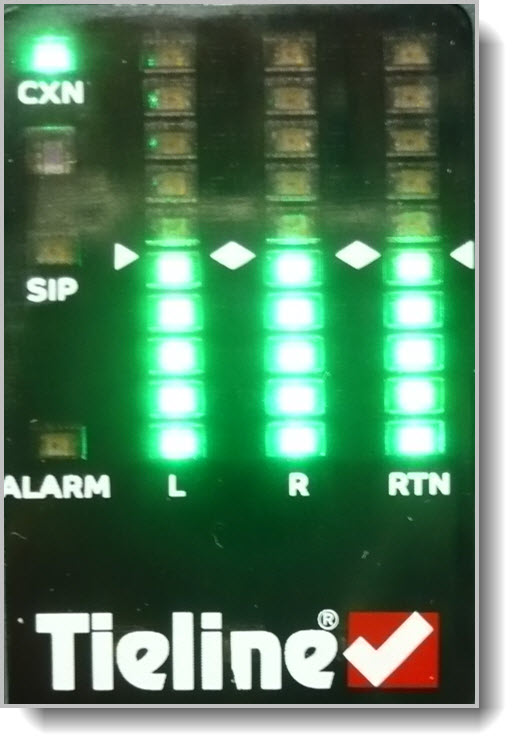
PPMs on the Codec

PPMs on the Connections screen
PPM Meters for Mono Peer-to-Peer Programs
When a mono program is connected the codec displays a mix of all inputs on the LEFT PPM and mono return audio on the RETURN PPM. By default, all inputs are mixed in the outgoing mono program audio stream.
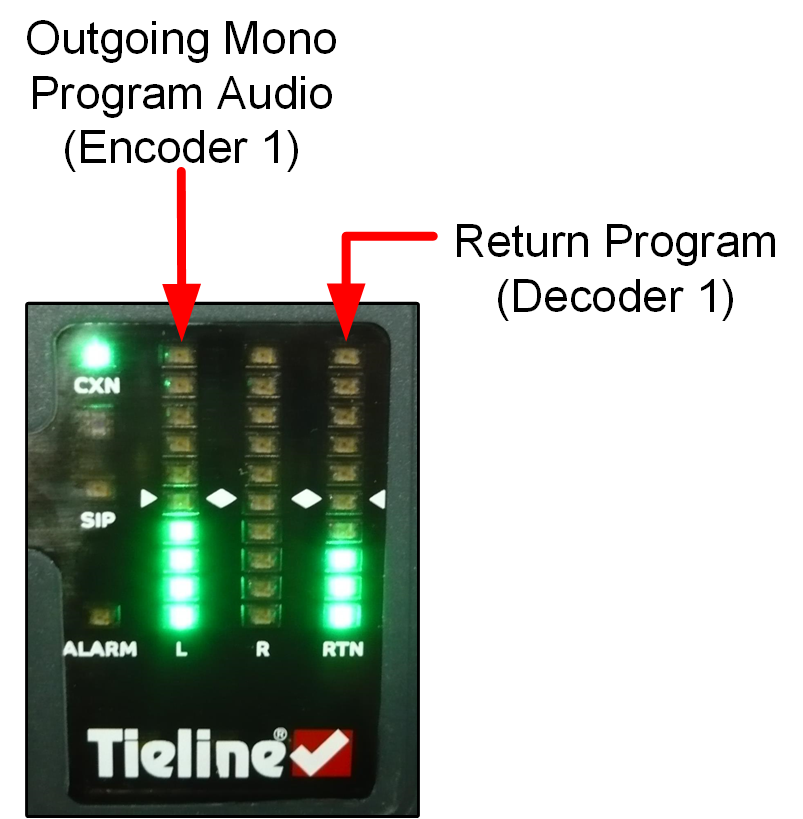
The Connections screen PPM meters show program audio on the SND PPM and return audio on the RTN PPM.
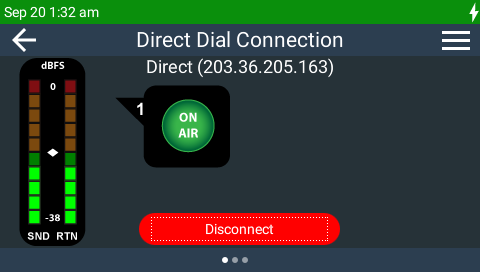
By default, mono incoming return audio from decoder 1 is routed to both analog OUTPUT 1 and OUTPUT 2.
PPM Meters for Stereo Peer-to-Peer Programs
When a stereo program is connected the codec displays outgoing program on the LEFT PPM and RIGHT PPM. A mono mix of stereo return audio is displayed on the RETURN PPM. Inputs 1-3 are routed to both encoders 1 and 2. To provide stereo on the auxiliary input, the left channel is routed to encoder 1 and the right channel is routed to encoder 2.
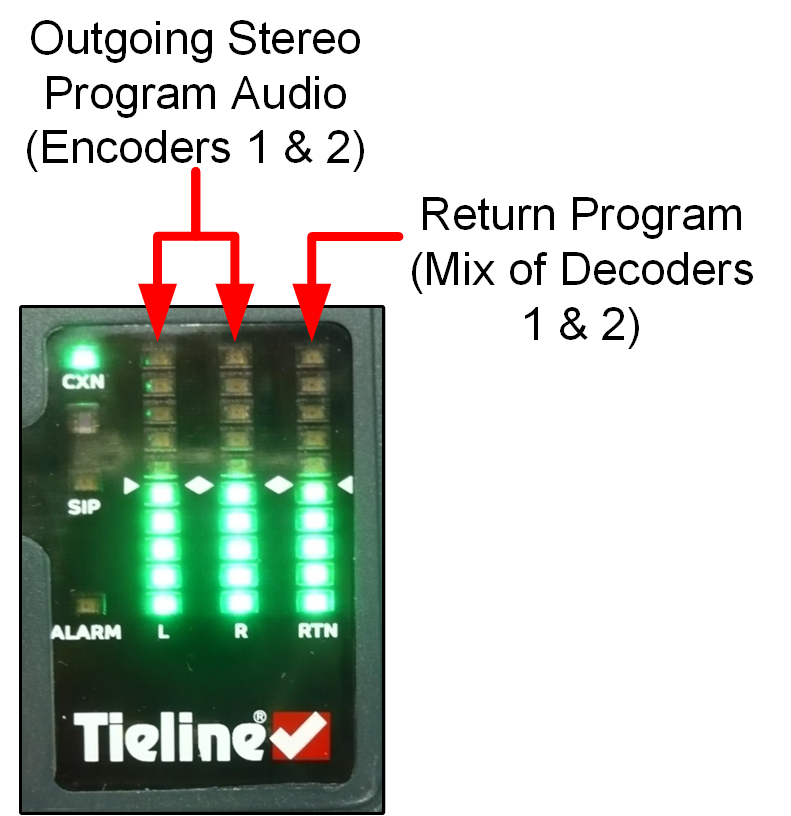
The Connections screen PPM meters display outgoing stereo program audio on the left and right SND PPMs. Return audio is displayed on the left and right RTN PPMs.
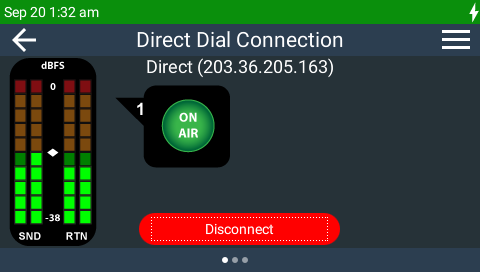
By default, stereo return audio is routed to analog OUTPUT 1 (decoder 1) and OUTPUT 2 (decoder 2).
PPM Meters for 2 x Mono Peer-to-Peer Programs
The codec is capable of creating two independent mono peer-to-peer connections simultaneously. By default, all inputs are mixed in mono for both outgoing audio streams.
When both audio streams are connected, the codec will display a mix of all inputs on the LEFT PPM. The sum of both mono return audio channels is displayed on the RETURN PPM.
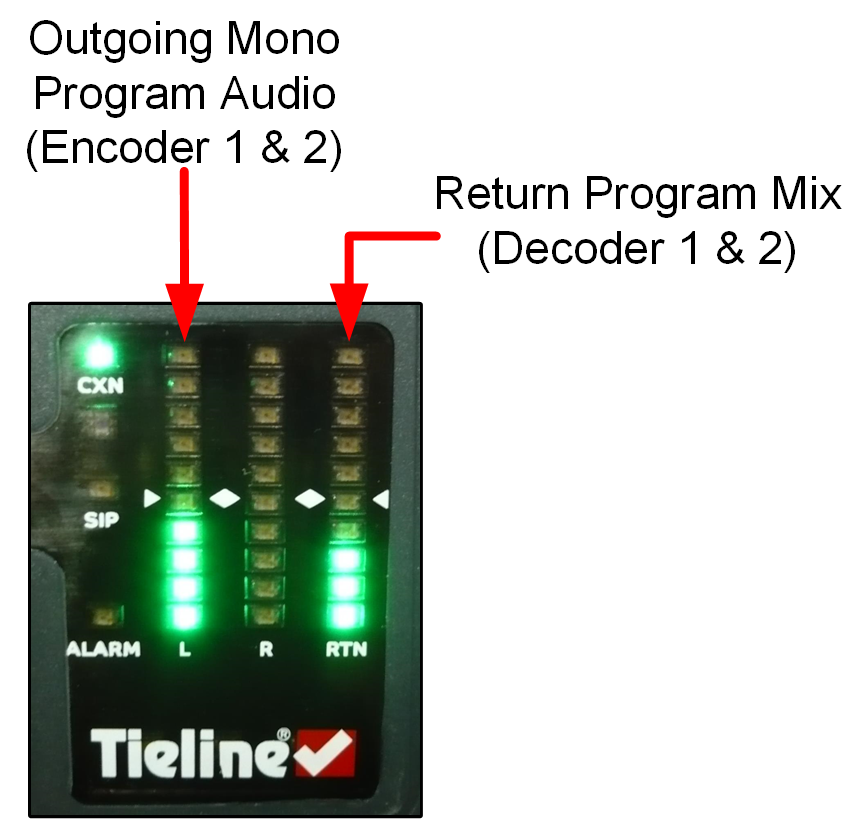
The left hand Connections screen PPM meters display outgoing program audio on the SND PPM and return audio on the RTN PPM for the first mono connection. The right hand PPM meters display outgoing program audio on the SND PPM and return audio on the RTN PPM for the second mono connection.
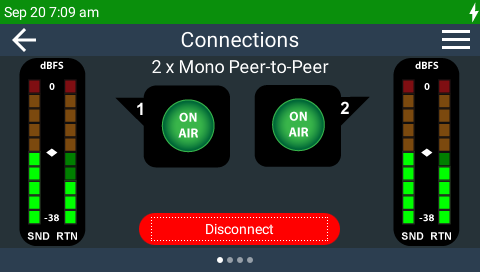
By default, return audio from the first audio stream is routed to analog OUTPUT 1 (decoder 1). Return audio from the second audio stream is routed to OUTPUT 2 (decoder 2).
PPM Meters for Mono + IFB Programs
The codec is capable of broadcasting a bidirectional mono peer-to-peer audio stream and a separate bidirectional IFB (talkback/communications) audio stream. By default, all inputs are mixed into the outgoing mono program audio stream.
When both audio streams are connected, the codec displays a program audio mix of all inputs on the LEFT PPM and mono return audio on the RETURN PPM. Outgoing talkback audio is displayed on the RIGHT PPM.
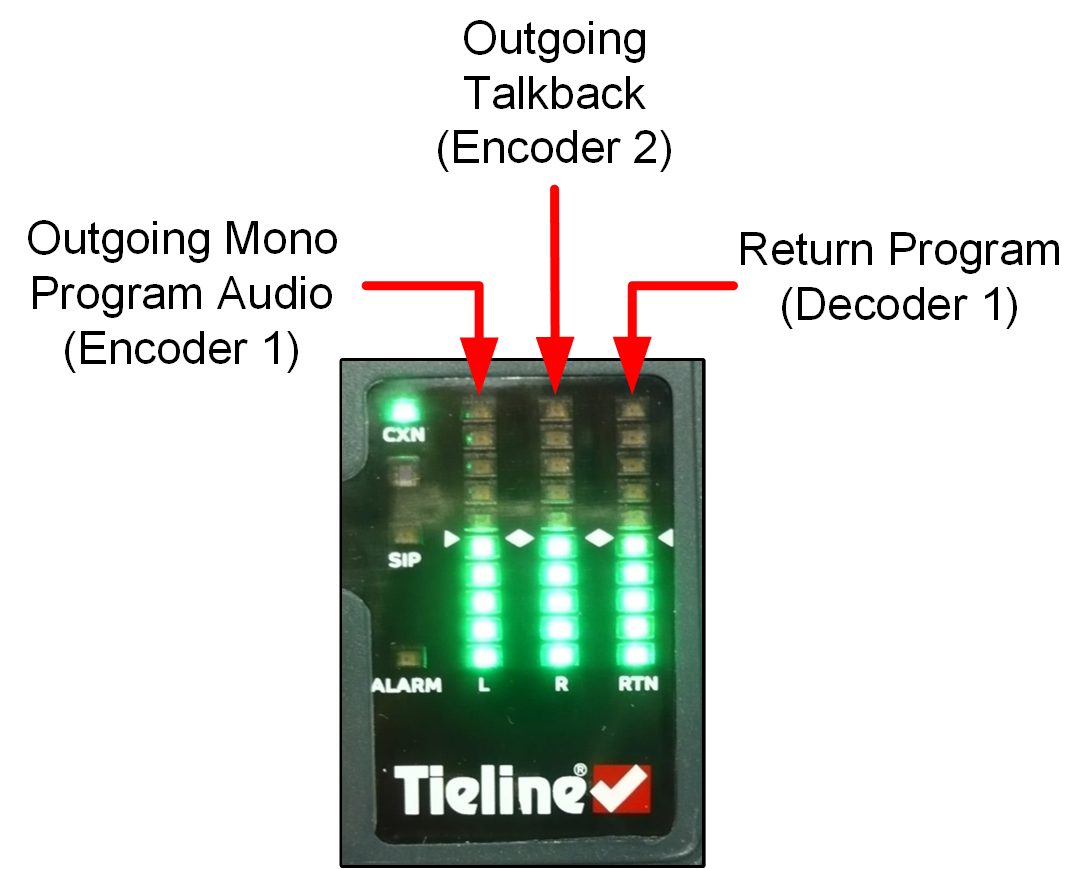
The left hand Connections screen PPM meters display outgoing program audio on the SND PPM and return audio on the RTN PPM. The right-hand PPMs display outgoing talkback (IFB) audio on the SND PPM and incoming communications audio on the RTN PPM.
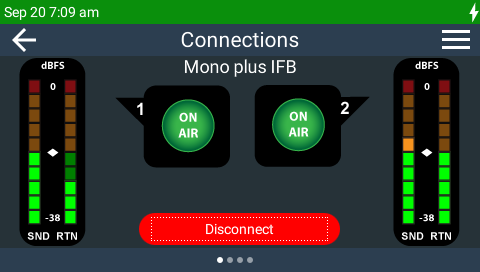
By default, return audio from the program audio stream (first connection) is routed to both analog OUTPUT 1 (decoder 1) and OUTPUT 2 (decoder 2).
PPM Meters for Stereo + IFB Programs
The codec is capable of broadcasting a bidirectional stereo peer-to-peer audio stream and a separate bidirectional IFB (talkback/communications) audio stream. Inputs 1-3 are routed to both encoders 1 and 2. To provide stereo on the auxiliary input, the left channel is routed to encoder 1 and the right channel is routed to encoder 2.
By default, outgoing stereo program audio is displayed on the LEFT PPM and RIGHT PPM. A mono mix of stereo return audio is displayed on the RETURN PPM.
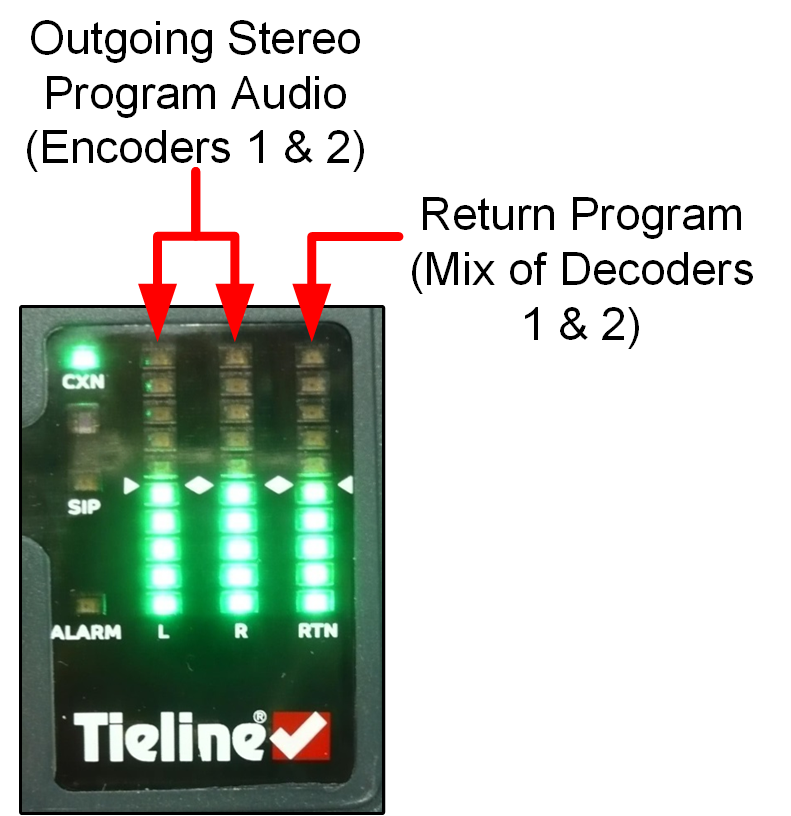
The left hand Connections screen PPM meters display outgoing program audio on the SND PPMs and return audio on the RTN PPMs. The right-hand PPMs display outgoing talkback audio on the SND PPM and incoming communications audio on the RTN PPM.
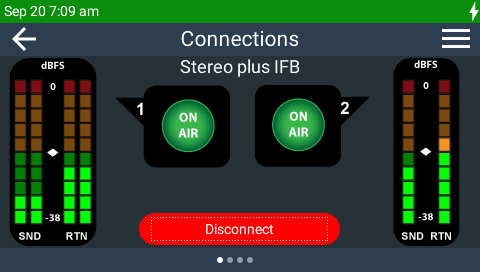
By default, stereo return audio is routed to analog OUTPUT 1 (decoder 1) and OUTPUT 2 (decoder 2).
|
Important Note: To learn more about the Matrix Editor see Using the Matrix Editor. To learn more about how Cue and Talkback functions operate see Cue and Talkback Operation. |

