The Toolbox HTML5 web-GUI supports dialing programs using preconfigured speed dials. This is configured and managed using the Speed Dial panel.
Create a New Speed Dial
To configure speed dialing:
1.Open the HTML5 Toolbox Web-GUI and click Connect in the Menu Bar, then click Speed Dial to open the Speed Dial panel.
2.Click Edit.
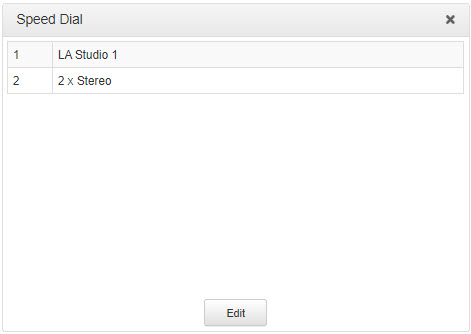
3.Click New to create a new speed dial and then click the arrows on the left side of the panel to select the speed dial number.
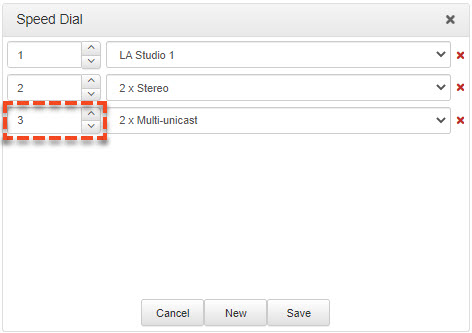
4.Click the drop-down arrow on the right side of the panel to select the program to associate with the speed dial number.
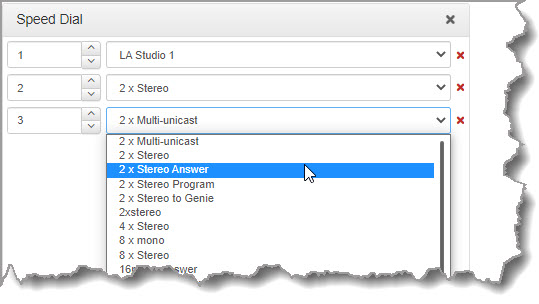
5.Click Save to store all edited speed dials.
|
Important Note: To view speed dial configurations using the front panel of the codec select SETTINGS |


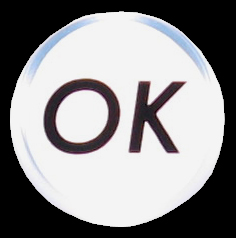 button.
button.