CSRF (Cross-Site Request Forgery) protection can be configured to protect the codec from CSRF attacks. To enable or disable this setting:
1.Press the SETTINGS  button.
button.
2.Use the navigation buttons to select IP Options and press the  button.
button.
3.Use the navigation buttons to select Web-GUI and press the  button.
button.
4.Navigate down to CSRF Protection and press the  button to toggle between Enabled and Disabled.
button to toggle between Enabled and Disabled.
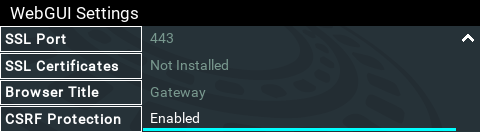
|
Important Note: Ensure CSRF Protection is disabled in the codec when connecting to the CCC. This setting is [Disabled] by default and can also be configured using the Options panel in the HTML5 Toolbox Web-GUI. |
