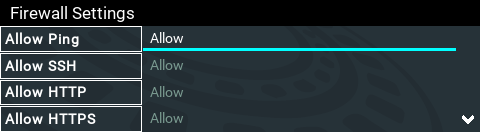The Firewall menu can be used to enable or disable a range of firewall-related network services, or limit ping to only work in a local subnet. Tieline also recommends that SNMP is disabled if a codec is connected to a public facing network like the internet.
1.Press the SETTINGS  button.
button.
2.Use the navigation buttons to select IP Options and press the  button.
button.
3.Navigate to Firewall and press the  button.
button.
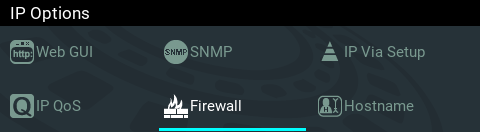
4.Select and configure Ping, SSH, HTTP, HTTPS, NTP and SNMP firewall options.