To allow the codec to be configured and managed by Tieline's Cloud Codec Controller over the public internet it needs to be enabled for CCC management:
1.Press the SETTINGS  button.
button.
2.Navigate to IP Options and press the  button.
button.
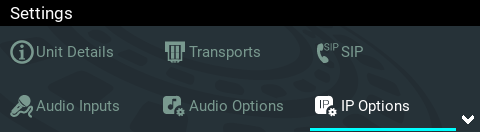
3.Select Web-GUI and press the  button.
button.

4.Navigate down to CC Controller and press the  button to toggle between Enabled and Disabled.
button to toggle between Enabled and Disabled.
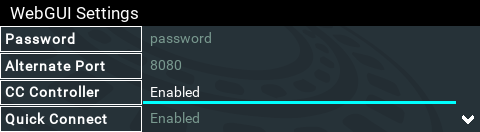
|
Important Notes: •Ensure CSRF Protection is disabled in the codec or it will not be able to connect to the CCC. This setting is [Disabled] by default and is also available in the codec menu via Settings > WebGUI, and in the Options panel in the HTML5 Toolbox Web-GUI. •Locally Defined Codecs over a private network do not need to be enabled for CCC operation. Only codecs that require internet access need to be enabled. •The CCC needs to continually send and receive data between codecs to update information displayed. If the CCC is left open on a computer and is not used for more than 4 hours, the Codec Viewer is placed in 'sleep' mode to save data. |
