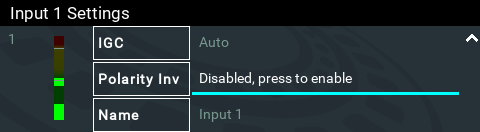The codec supports inverting input polarity.
1.Press the SETTINGS  button.
button.
2.Use the navigation buttons to select Audio Inputs and press the  button.
button.
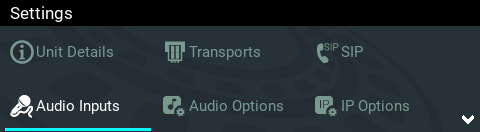
3.Navigate to the input for which polarity is to be inverted and press the  button.
button.
4.Navigate down to Polarity Inv and press the  button to toggle between Enabled and Disabled.
button to toggle between Enabled and Disabled.