It is possible to import and export individual programs using the Program Manager panel.
Exporting Programs
1.Open the HTML5 Toolbox Web-GUI and click Connect in the Menu Bar, then select Program Manager to launch the Program Manager panel.
2.Click to select the check-box for the program or programs to be exported.
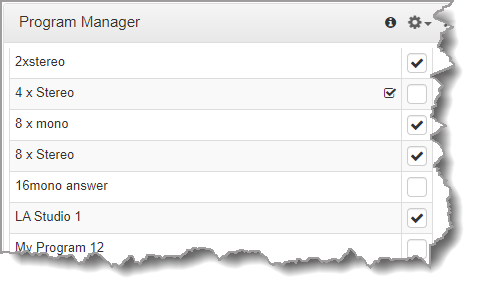
3.Click the Options symbol 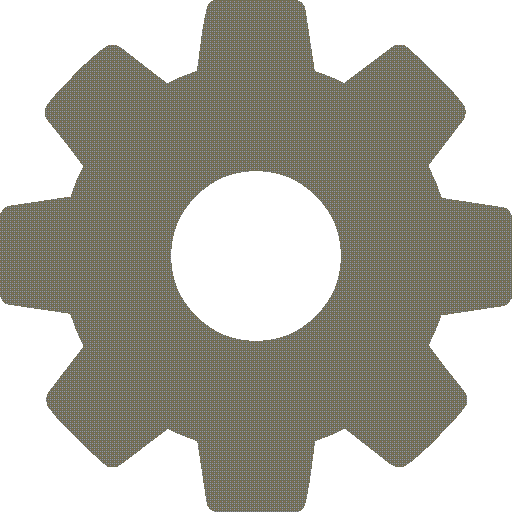 in the top right-hand corner of the Program Manager and select Export Selected Programs.
in the top right-hand corner of the Program Manager and select Export Selected Programs.
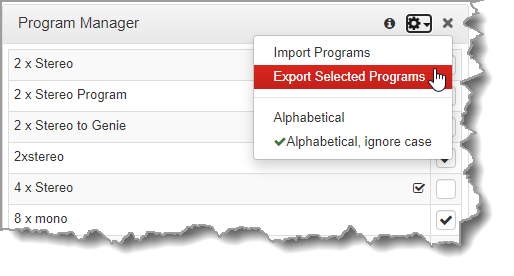
4.Navigate to a folder and save the program .zip file.
5.Click Save to save the program file.
Importing Programs
1.Open the HTML5 Toolbox Web-GUI and click Connect in the Menu Bar, then select Program Manager to launch the Program Manager panel.
2.Click the Options symbol 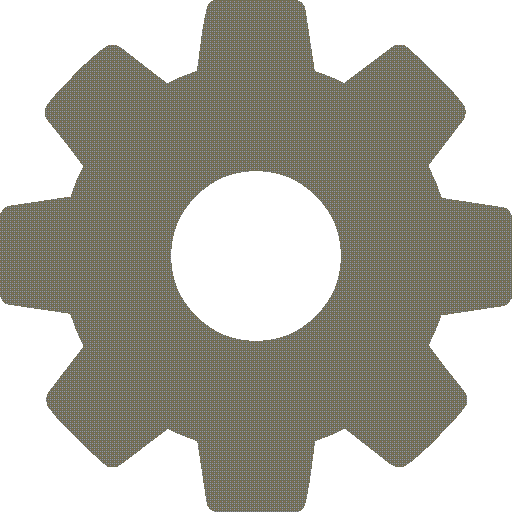 in the top right-hand corner of the Program Manager and select Import Programs.
in the top right-hand corner of the Program Manager and select Import Programs.
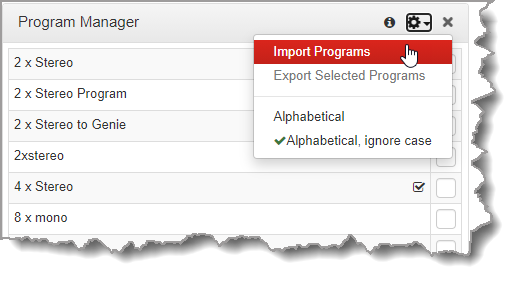
3.Navigate to the file folder containing the program .zip file to be imported. Click to select the .zip file and click Open to import it.