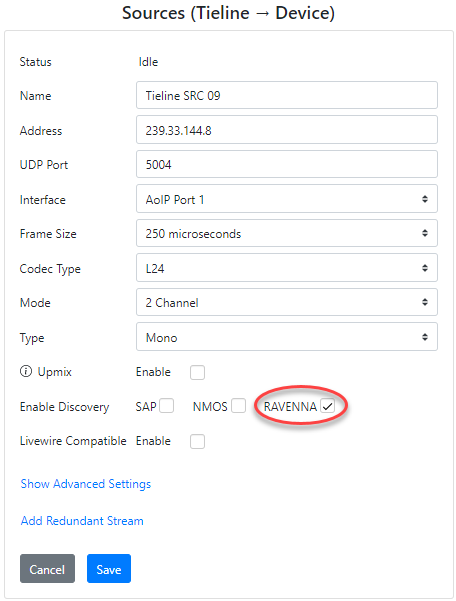RAVENNA is an AoIP technology developed by ALC NetworX. It is built upon open standards and extends AES67 and ST2110 by specifying a mechanism for stream discovery and advertisement. RAVENNA is used in many broadcast studios around the world.
Enabling RAVENNA in the Codec
To enable the codec to use RAVENNA:
1.Open the AoIP Web-GUI and select Services to display the Services panel.
2.Click Edit for RAVENNA Settings to adjust panel settings.
3.Select the Enabled check-box and then select the Append Hostname check-box to add the device hostname to RAVENNA Source names. Adjust the RTSP port used to pass SDP data as required.
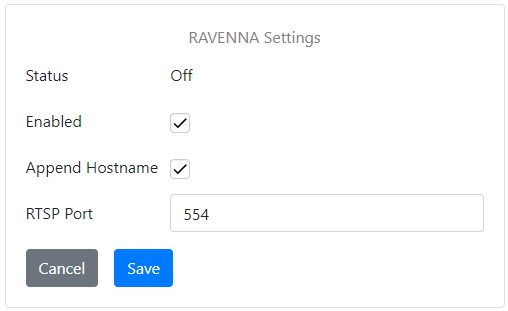
|
Important Notes: •Advertisement and discovery for RAVENNA streams is only available using the AoIP 1 port. Streaming is available on both AoIP 1 and AoIP 2 ports. •If identical Source names may exist on multiple devices, it is best to use the Append Hostname feature to add the device hostname, e.g. TLR6200-60007-AOIP to a Source. This will create unique RAVENNA names which is important. If this feature is not used and the same advertised RAVENNA names exist on different devices, some may either not be displayed, or the panel may display randomly appended RAVENNA names. This makes it very difficult to find and identify the correct stream. •The codec hostname can be changed in the AoIP Host Network panel accessed from the AoIP menu in either the HTML5 Toolbox Web-GUI or the AoIP Web-GUI. |
4.Click Save to store settings.
5.The Services panel displays when RAVENNA is running successfully.
Configure the Codec for RAVENNA Streaming
Before streaming audio from the codec using RAVENNA it is necessary to configure the AoIP mode correctly.
1.Open the HTML5 Toolbox Web-GUI and click Settings at the top of the screen, then click Audio to display the Audio Options panel.
2.Click Edit to adjust settings.
3.Click the drop-down menu for Audio over IP Mode and select Native AoIP Protocols.
4.Click Save.
Configure a Tieline Destination to Receive a RAVENNA AoIP Stream
After RAVENNA has been enabled as a service in the codec it is simple to discover RAVENNA Sources from other devices over an AoIP network. Tabs are displayed in the Destinations panel for RAVENNA.
Configure a Destination using the RAVENNA Tab
The RAVENNA tab displays available RAVENNA Sources. Also note:
•The Hostname is the Hostname of the actual device/box, e.g. codec.
•The Address is the IP address of the device.
•The Port is the RTSP port used to fetch SDP data.
•The Interface is the AoIP Port on the codec used to connect to the external device.
•The Domain is always local when using mDNS.
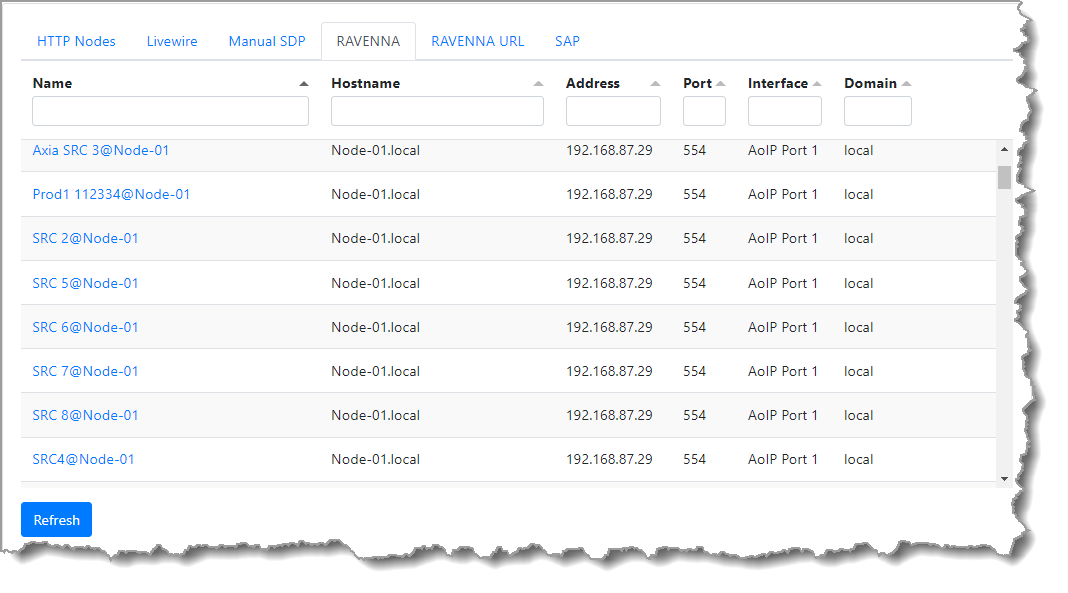
To configure a Destination using the RAVENNA tab:
1.Click Refresh to display all available RAVENNA Sources advertised on the AoIP network. At the top of the tab there are search fields to filter available Sources. Note: A progress bar may be displayed if a very large number of network streams need to be populated in the RAVENNA tab.
2.Select the Name of the preferred RAVENNA Source. Note: When a Source is selected, SDP data is fetched, parsed and populated in the fields within the Destinations panel. Confirmation that SDP has been successfully parsed is also displayed at the bottom of the RAVENNA tab.
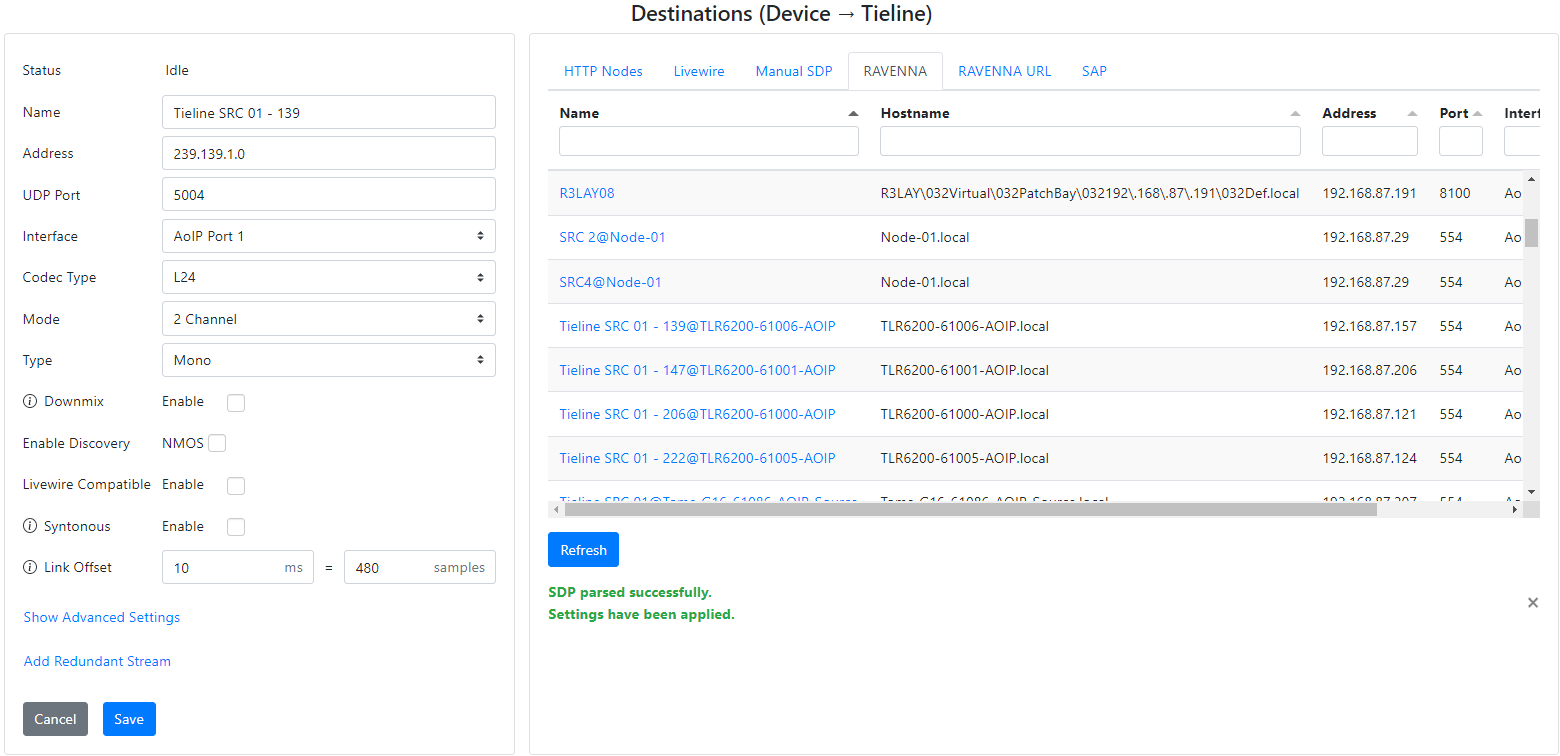
3.Click Save to store the new Destination settings.
Configure a Destination using the RAVENNA URL Tab
Use the RAVENNA URL tab to copy or create a known RTSP URL address for a device and then paste it into the RAVENNA URL tab to populate data in the Destinations panel.
For example, a Tieline codec RTSP URL by stream name would use the format "rtsp://192.168.87.213/by-name/Tieline%20SRC%2009". The "%20" is used to replace the spaces in the codec name in this example, but is not essential. It is also possible to create an RTSP URL using the device stream ID, which is the index number of the stream, e.g. "rtsp://192.168.87.213/by-id/8". This example populates data for the 8th stream on the codec.
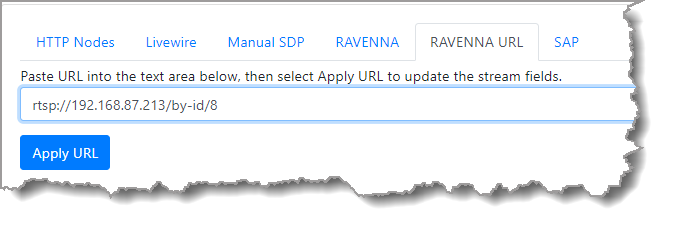
Click Apply URL to fetch, parse and populate SDP data in the Destination panel fields.
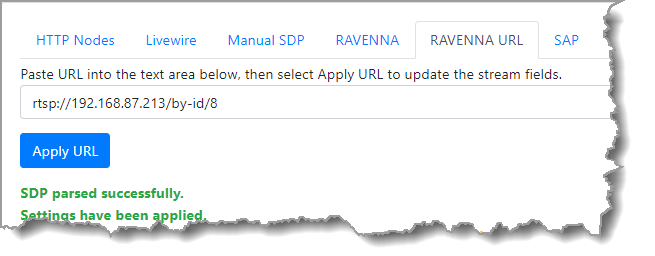
Configure Devices using the HTTP Nodes Tab
RAVENNA allows advertisement of web management interfaces controlling devices to which you are connecting. The HTTP Nodes tab displays Hostname and Address links to directly launch the device management interface for advertised RAVENNA devices on your AoIP network. This facilitates easy control of advertised devices across a network.
1.Click Refresh to display all available nodes advertised on the AoIP network. At the top of the tab there are search fields to filter available Sources.
2.Click Hostname or Address links to launch a device's browser-based interface.
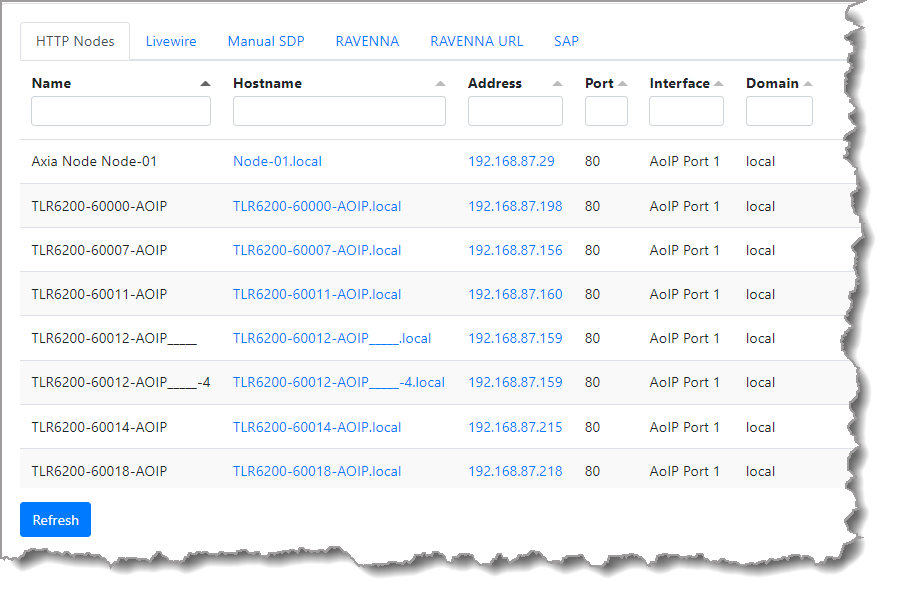
Configure a Tieline Source as a RAVENNA AoIP Stream
To advertise a Tieline codec Source as a RAVENNA AoIP stream across an AES67 network it is necessary to:
1.Ensure RAVENNA as a service is Enabled and Running in the Services panel.
2.Configure Source settings and then select the RAVENNA check-box in the Sources panel and save these settings.