
The codec is capable of providing diagnostic information via user logs, which can either be sent to Tieline support, or downloaded for user diagnostics.
Procedure for Sending Logs to Tieline
1.Open the HTML5 Toolbox Web-GUI and click Help in the Menu Bar, then click Resources.
2.Click Download Logs.
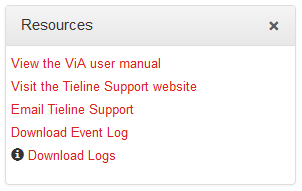
3.Save the file to your computer and then send it as a .zip file to Tieline support via support@tieline.com
Download Event Logs
Event logs can be downloaded from the codec and viewed in your browser.
1.Open the HTML5 Toolbox Web-GUI and click Help in the Menu Bar, then click Resources.
2.Click Download Event Log to view the log in a new web-browser window.
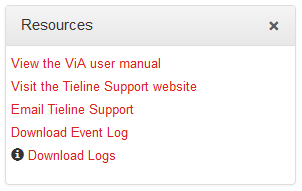
Clearing Logs
This option should only be used if instructed to by Tieline support staff. To clear all event and other logs in the codec via the front panel, see the Reset and Restore Factory Default Settings section of this manual, or see Reset Factory Default Settings to clear recent log history using the Web-GUI.
