
The codec supports both in-band and out-of-band data depending on the connection transport and algorithm you are using. RPTP data is automatically enabled when using the Tieline Music or MusicPLUS algorithms over any transport. Over IP it is also possible to enable synchronized out-of-band data using any algorithm.
Algorithm Selected |
IP |
ISDN and POTS |
Tieline Music and MusicPLUS |
•In-band RPTP data is enabled automatically •Synchronized out-of-band data can be enabled and disabled as required •Using out-of-band data with rules between G5 codecs employing relay reflection minimizes latency •These algorithms must be used when connected to G3 codecs as they don't support out-of-band data |
•In-band RPTP data is enabled automatically and used for all rules including relay reflection |
All other algorithms |
•No in-band data available; synchronized out-of-band data can be enabled and disabled |
•No in-band or out-of-band data available |
Select Enable Auxiliary Data when creating a program in the Program Manager panel to enable RS232 data and activate rules employing relay reflection over a connection. This will allow the codec to connect to external devices and send RS232-compatible data via the serial port on the rear panel. Alternatively, select Home screen > Dialer > Auxiliary Data > On to enable auxiliary data using the codec's TOUCH SCREEN.
Setting RS232 Data Rates and Flow Control
1.Open the HTML5 Toolbox Web-GUI and click Settings in the Menu Bar, then click Options to display the Options panel.
2.Click the Baud rate drop-down menu arrow to select the serial port baud rate which matches the baud rate of the external device connected to the RS232 port on the codec.
3.Click to select the Enable flow control check box and enable flow control, then click Save to store the new settings.
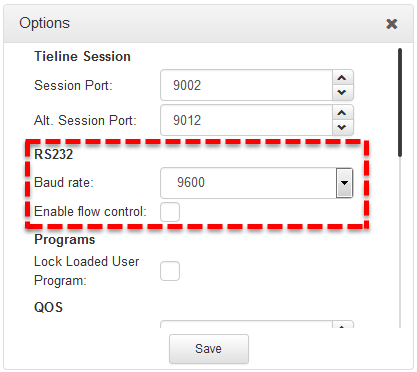
To adjust data rates and flow control settings using the codec TOUCH SCREEN select Home screen > Settings  > System > RS232
> System > RS232  > Flow Control > Enable.(see Enabling RS232 Data).
> Flow Control > Enable.(see Enabling RS232 Data).
|
Important Notes: •When connecting to G3 codecs over IP, ISDN or POTS only in-band data is available via the Music and MusicPLUS algorithms. •Use firmware higher than 2.8.xx in the Bridge-IT, Genie and Merlin families of codecs to enable auxiliary data over multicast connections. •It is important to enable serial port flow control as it regulates the flow of data through the serial port. If disabled, data will flow unregulated and some may be lost. •Ensure you configure the serial port baud rate to match the setting of the external device to which you are connecting. Ideally the settings on both codecs should match, or you could have data overflow issues. •Only the dialing codec needs to be configured to send RS232 data. Tieline session data sent from the dialing codec will configure all other compatible Tieline codecs (non-G3) when you connect. •Bidirectional RS232 data is supported over the first audio stream in a program with multiple audio streams, e.g. 2 x mono peer-to-peer, or mono/stereo program with a separate IFB connection. |

