1.Press the HOME  button to return to the Home screen.
button to return to the Home screen.
2.Use the navigation buttons to select Programs and press the  button.
button.
3.Navigate to the program you want to delete and press the  button.
button.
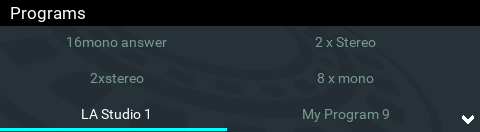
4.Navigate to Delete and press the  button.
button.
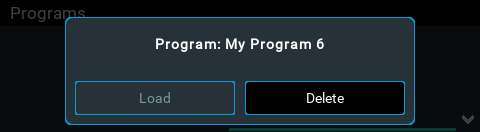
5.Confirm the deletion and press the  button.
button.