Tieline codecs feature highly advanced backup and redundancy options to maintain reliable audio codec streaming. These include the options outlined in the following table:
Tieline Audio Codec Backup Features |
|||
Backup Option |
Transport: IP |
Time Required to Respond |
How to Enable |
SmartStream PLUS |
Concurrent packet stream sent; codec detects IP packet loss or delayed packets |
No time delay - simultaneous redundant streaming |
Enabled in dialing codec program; configures local decoding, or remote decoding via session data |
Fuse-IP |
Multiple IP interfaces are bonded and data is shared across interfaces |
No time delay if interface is lost; immediately adjusts to existing network data capacity |
Configure multiple IP interfaces and create a Fuse-IP "Tunnel" prior to dialing destination codec |
On-demand Failover |
Codec detects loss of data or connection and redials the backup connection |
User configurable detection parameters during program configuration*. Delay is equal to detection time plus the time required to dial the alternative connection |
Dialing codec program monitors streaming and manages failover |
Output Audio Source: File Playback |
All transports (Note: enabled by loss of decodable audio or connection problem) |
User configurable detection parameters during program configuration. Delay is equal to detection time and audio threshold specified. |
Enabled in a codec program. |
Output Audio Source: HTTP |
Connect to an Icecast media server streaming from a specified URL |
User configurable detection parameters during program configuration. Delay is equal to detection time and audio threshold specified. |
Enabled in a codec program. |
Output Audio Source: Input |
Input audio is looped to the physical codec outputs. |
User configurable detection parameters during program configuration. Delay is equal to detection time and audio threshold specified. |
Enabled in a codec program. |
FEC (Tieline FEC or RFC compliant FEC) |
Decoding codec detects IP packet loss or delayed packets. Note: Only Tieline Music and Music PLUS can be used for Tieline FEC. |
No failover time delay as packet replacement occurs in real-time. Note: RFC compliant FEC can be configured to send 100% FEC at a specified delay if desired. |
•Dialing codec using Tieline session data configures local and remote FEC settings via session data transfer when connecting, or •In sessionless mode FEC configuration is as per RFC compliant settings configured in the local and remote codecs. |
Auto Reconnect |
All transports; codec will redial continuously to try and reconnect |
Immediately redials after loss of IP stream detected |
Enabled in dialing codec program |
|
Important Note: Failover is not available with SIP and SmartStream PLUS redundant streaming is not available with SIP or sessionless IP. |
SmartStream PLUS Redundant IP Streaming
Tieline’s proprietary SmartStream PLUS IP technology ensures you’re always on the air. The codec features dual LAN IP ports allowing IP connections from two different telcos. There are three levels to SmartStream PLUS IP streaming.
1.Transmit simultaneous data streams from any available data interfaces to deliver seamless redundancy by switching back and forth, without loss of audio, from the nominated primary data link to the backup link if one fails and then subsequently recovers. Up to 3 redundant streams can be configured for each audio stream in the codec – in addition to the primary audio stream, delivering multiple layers of redundancy.
2.Second, when multiple redundant audio streams are sent, the decoding codec automatically reconstructs audio into a single stream on a first packet arrived basis, to minimize program latency and ensure audio integrity.
3.Third, SmartStream features automated jitter buffer management and Forward Error Correction (FEC) and these advanced network management tools deliver uncompromising audio quality, while dynamically responding to variable conditions over unmanaged IP networks like the internet.
These combined measures ensure Tieline is capable of offering a rock solid IP audio solution for distributing IP audio economically and efficiently across broadcast networks. See the procedures for configuring different programs using the web-GUI for more configuration details.
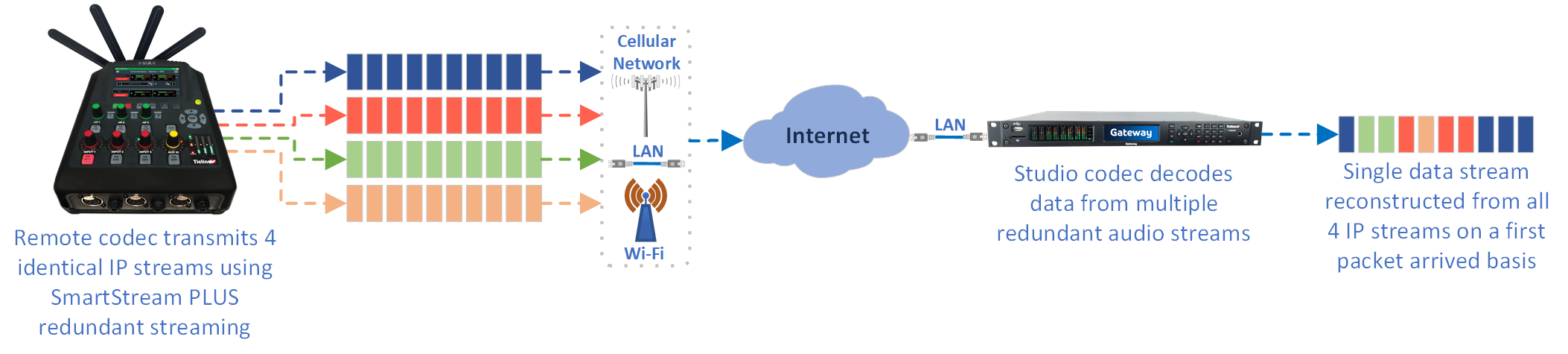
On-Demand IP Failover
On-demand failover requires configuration of a primary connection and an on-demand backup connection. On-demand failover is activated when the dialing codec program detects the loss of the primary connection, or if audio streaming ceases. The backup connection is then dialed to replace the primary connection.
The codec can be configured to switch to a backup connection over IP as required. For example, you can create a program with IP as the primary connection and also create a backup IP connection in the same program. For details on configuring backup connections using failover see Configure Dial and Answer Programs.
SD File Backup Audio
The codec features a front panel SD card slot to support automatic file playback of backup audio. Backup connections and other output audio source options are configured using the web-GUI and this is outlined in Configure Dial and Answer Programs. The audio file will play continuously in loop mode until a new connection is created. It ceases when reconnection is successful.
|
Important Notes for File Playback: •A single partition FAT32 formatted SDHC Card is required (SD cards may be less reliable and are not recommended). •The codec supports SDHC cards which have a physical capacity of up to 32GB. Note: The Windows built-in formatting tool cannot format a SD card larger than 32GB with the FAT32 file system. •Create MP2 or MP3 files using a 32kHz, 44.1kHz or 48kHz sample rate. •Ensure recordings are not variable bit rate files. •SDHC file audio is not sent to codec encoders and cannot be transmitted via an audio stream to another codec. •File playback audio is sent directly to the codec outputs and therefore IGC is not available. When you create your MP2 or MP3 files ensure the audio levels match the audio reference level of your codec and that peaks average at the correct levels. •If you create a single file name ensure you add the file extension, e.g. "test.mp3", or the file will not play back. •If you create a directory name, all the files within the directory will be played back. We recommend you save all audio files as a playlist and link to this if you want them to play out sequentially. Please note that "M3U" is the playlist file format supported by the codec. •File playback will occur automatically if the silence threshold parameters are breached. To manage file playback open the Connections panel in the web-GUI. |
Forward Error Correction (FEC)
FEC transmits a secondary stream of audio data packets over a single connection. If packets are lost or corrupted over the connection then replacement FEC data packets can be substituted to replace them.
Note: FEC should not be confused with SmartStream PLUS. FEC packets are sent over a single data stream connection, whereas SmartStream PLUS redundant streaming transmits completely redundant audio data streams. FEC is also a subset of features within SmartStream PLUS, which means you can configure SmartStream PLUS redundant data streams and also configure FEC on each of these data streams. For more info on FEC see Configuring Forward Error Correction.
Auto Reconnect
Auto Reconnect is the simplest form of connection backup whereby the codec will redial a lost connection continuously until it is either re-established, or dialing is manually stopped. Auto reconnect can be enabled when configuring a codec program designed to dial another codec or codecs.
