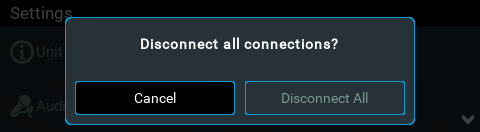1.Navigate to the Connections screen and select a connection, then press the red DISCONNECT  button on the numeric KEYPAD at any time to hangup an individual connection.
button on the numeric KEYPAD at any time to hangup an individual connection.
2.Use the right  navigation button to select Disconnect and press the
navigation button to select Disconnect and press the  button to confirm the disconnection.
button to confirm the disconnection.
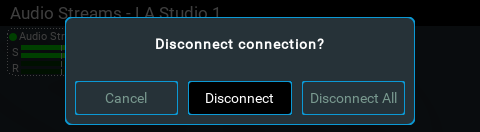
Note: Press the red DISCONNECT  button on the numeric KEYPAD from other menus at any time to disconnect all active connections.
button on the numeric KEYPAD from other menus at any time to disconnect all active connections.