Load a New Matrix on a Remote Codec
Rules can be configured to load different custom matrices in a codec on demand. There is also a solution to allow a studio codec to activate a remote codec matrix change:
1.On the studio codec, create a program and configure a new rule with Use a local input to toggle a remote output and then configure a local input (e.g. Local Control Port Input 1) to activate a remote output (e.g. Remote Output 2).
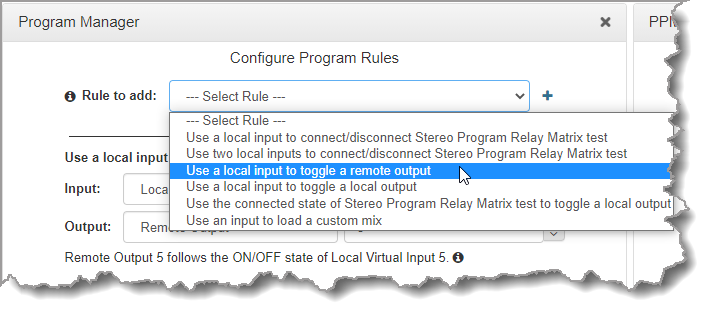
2.On the remote codec, configure a new rule with Use an input to load a custom mix and for the Input select Remote Input and the same Remote Output number as configured previously on the studio codec rule (e.g. number 2 in this example).
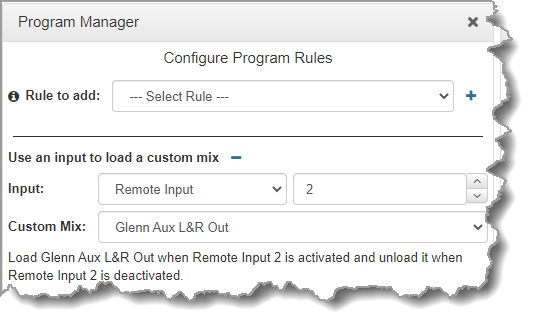
It may seem a bit counter-intuitive to select a Remote Input in the rule on the remote codec to perform the matrix change, which is actually referring to the Remote Output at the studio codec, but this is correct.
Configure a WheatNet-IP LIO to Activate a Livewire GPI
When using relay reflection, both WNIP LIOs and Livewire GPIs are transported between codecs as aux data. This aux data is source agnostic, so the transmitting codec doesn’t care whether the LIO/GPI aux data is sent to another WheatNet codec or a Livewire-enabled codec. The same occurs with the receiving codec; it doesn’t care whether the LIO/GPIO auxiliary data originated from a Livewire or WheatNet-IP codec.
Creating a Rule on a WheatNet-enabled Gateway Codec
Using the Rules panel in the Toolbox Web-GUI on a WheatNet-enabled Gateway codec create a rule with “Use a local input to toggle a remote output”. Select “WNIP LIO” as both the local input relay and remote output relay.
On the receive codec the Tieline GPI toggles in the Livewire GPIO panel in response to an LIO activation on the transmitting codec.
Notes:
•To use Livewire GPIOs the Enable Livewire GPIO checkbox must be selected via Options panel > System in the HTML5 Toolbox Web-GUI.
•The WheatNet-IP codec must have the WNet Enable LIO check-box selected via Options panel > System in the HTML5 Toolbox Web-GUI.
•Ensure Aux Data is enabled in the program on the transmit and receive codecs.