
Codecs connected to the internet can be accessed by anyone with knowledge of the codec's public IP address. In addition, search engines are widely available which can discover and expose unsecured 'internet connected devices'. Tieline recommends the following IP codec security precautions are followed as a bare minimum, to ensure your codec connections remain secure.
Maintaining Codec Network Security
Adequate security is a major factor in ensuring your codecs and your broadcast network remain secure. There are several layers of security available in Tieline codecs to maintain secure connections. These include:
1.Immediately change the default password when you commission and install your codecs (see instructions which follow). Create a strong password which includes both capital and lower case letters, symbols and numbers (up to 15 characters can be entered). Password managers can be useful when managing multiple passwords within organizations.
2.Ensure your codec is behind a firewall and only open the TCP and UDP ports required to transmit session and audio data between your codecs. Using non-standard ports instead of Tieline default ports can also ensure the codec is more difficult to discover by external parties.
3.Ports 80 and 8080 are commonly used to access the Tieline codec web server. You can add an additional layer of security by translating these ports on the WAN side of your network into non-standard port numbers. Adjust ports using the Options panel in the Toolbox HTML5 Web-GUI, or see Configuring TCP/UDP Ports.
4.By default SIP interfaces are disabled to avoid unwanted traffic. The SIP Filter Lists panel in the Toolbox HTML5 Web-GUI allows filtering of SIP URIs and User Agents to provide greater security when using SIP. See Configure SIP White and Blacklists for more information.
5.An SSL security certificate can be installed on each codec in your network to ensure it is a trusted device within your network. See Installing a Security Certificate for more information.
Be sure to document any port changes because this information will be required if you need to contact Tieline or other online support services.
Changing the Default Password
The default User Name for the HTML5 Toolbox Web-GUI is admin and the default Password is password. Tieline highly recommends changing the default password after initially connecting to increase network security and protect your codec from being tampered with during live broadcasts.
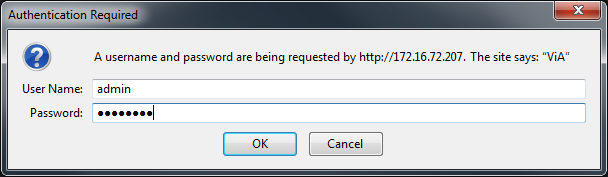
HTML5 Web-GUI Login Dialog
|
Caution: Codecs connected to the internet can be accessed by anyone with knowledge of the codec's public IP address. In addition, search engines are widely available which can discover and expose unsecured 'internet connected devices'. Tieline recommends the following IP codec security precautions as a bare minimum:
•Immediately change the default password when you commission and install your codecs. Create a strong password which includes both capital and lower case letters, symbols and numbers (up to 15 characters can be entered). Password managers can be useful when managing multiple passwords within organizations. •Ensure your codec is behind a firewall and only open the TCP and UDP ports required to transmit data and audio between your codecs. •Ports 80 and 8080 are commonly used to access the Tieline codec web server. You can add an additional layer of security by translating these ports on the WAN side of your network into non-standard port numbers.
Using these basic precautions will help to protect your equipment from being tampered with by nefarious characters. |
Creating a New Password
The authentication login password can be changed at any time using the TOUCH SCREEN. Note that passwords are case sensitive:
1.Press the HOME ![]() button to return to the Home screen, then tap Settings
button to return to the Home screen, then tap Settings  .
.
2.Tap to expand the System menu and then tap Web GUI  .
.
3.Tap Password to change the Web-GUI login password.
4.Enter a new password and then tap Done in the top right-hand corner of the TOUCH SCREEN.
|
Important Note: The Username in the codec menu is permanently set to admin and cannot be changed; only the Password can be changed. |


