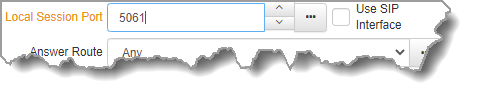The codec is capable of accepting multiple SIP Peer-to-Peer connections and routing them in a deterministic manner to specific audio input and outputs. Tieline session data, in conjunction with unique audio ports, normally facilitates routing of multiple incoming streams to specific inputs and outputs on a single answering codec. Session Description Protocol (SDP) is used over SIP instead of Tieline session data, therefore deterministic routing of incoming calls needs to be done a bit differently. There are two options:
1.SIP Accounts: Using the SIP Accounts panel in the HTML5 Toolbox web-GUI, register up to 16 SIP accounts and configure a unique answer Route in each SIP account. Then create a multiple stream answering program (e.g. 2 x Mono Peer-to-Peer) and configure an answer route in each audio stream matching the routes used for each SIP account you have registered to the codec. In this way, when a call is received via a particular account, the call is routed to the audio stream with the matching audio answer route. This process also reliably predetermines which inputs and outputs are used on the answering codec (e.g. Input 1 and Output 1 by default for the first audio stream in a multiple mono stream program).
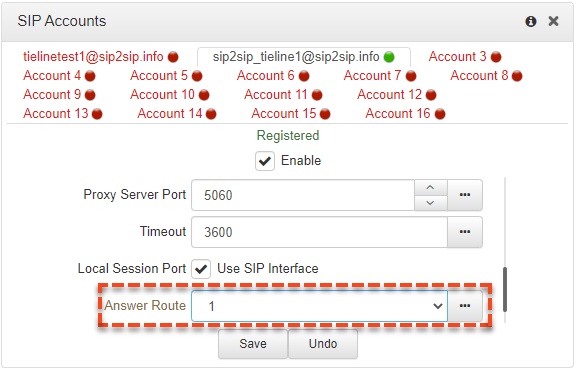
2.SIP Interfaces: When answering multiple incoming peer-to-peer SIP calls, configure an answer Route for incoming peer-to-peer calls via the SIP Interface panel and route them to specific audio streams. Configure answer routes in Interface SIP1 and Interface SIP2 to match answer routes configured in an answering program's audio streams. This process also reliably predetermines which inputs and outputs are used on the answering codec (e.g. Input 2 and Output 2 by default for the second audio stream in a multiple mono stream program).
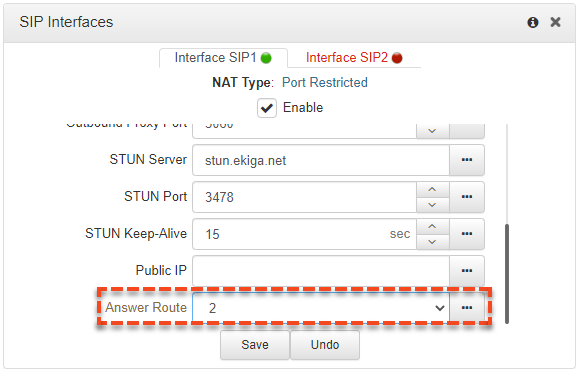
|
Important Notes: •By default local audio ports are arbitrarily assigned when answering calls using SIP accounts. The default UDP audio port range used is from 5004 to 5054. This setting can be adjusted in the SIP Interfaces panel in the HTML5 Toolbox web-GUI. •By default, the session port used for each SIP account is the associated SIP interface session port. The default session port is the registered UDP port number 5060. It is also possible to configure a custom local session port for each SIP account for compatibility with Cisco Unified Communications Manager (CUCM). Ensure your firewall has the required TCP and UDP ports open when receiving multiple SIP calls. See Installing the Codec at the Studio for more information.
•Lock a loaded custom program or multistream program in a codec to ensure it cannot be unloaded by a codec dialing in with a different type of program. For example, if a multistream program is not locked it will be unloaded by a mono or stereo call. •Failover is not available with SIP and SmartStream PLUS redundant streaming is not available with SIP or sessionless IP. |