The codec supports Simple Network Management Protocol (SNMP ) for managing devices on IP networks. There are two elements to configuring SNMP in your codec:
1.Configure SNMP Device settings in your codec.
2.Configure SNMP Traps via the Alarms Panel in the Web-GUI (see Configuring Alarms, or to configure settings and traps using the codec front panel see Configuring SNMP Settings).
Description of SNMP Settings in the Codec
Features |
Operation Button Descriptions |
Codec Name |
A user-specified alphanumeric identifier which may be used by third-party SNMP software to identify a device. The device name corresponds to the ".iso.org.dod.internet.mgmt.mib-2.system.sysName" SNMP attribute and is completely independent of DNS, NIS, WINS or other device naming and identification schemes, though convention is to use the device's fully-qualified domain name. |
Codec Location |
A user-specified alphanumeric string which may be used by third-party SNMP software to identify a device. Device location corresponds to the ".iso.org.dod.internet.mgmt.mib-2.system.sysLocation" SNMP attribute. |
Contact |
A text identifier for the contact person for this managed node, together with information on how to contact this person. |
R/O Community |
SNMP provides two types of access, namely Read-Only access and Read-Write access. The R/O Community identifier allows Read Only level access. |
R/W Community |
The R/W Community identifier allows Read/Write level access. |
Trap Destination
|
SNMP provides the ability to send traps (notifications or alerts), which are packets containing data relating to a system component. The destination is the end-point to which notifications and alerts are sent. See SNMP Trap Configuration. |
Configuring SNMP Settings in the Codec
1.Open the HTML5 Toolbox Web-GUI and click Settings at the top of the screen, then click Options to display the Options panel.
2.Select SNMP and click Edit.
3.Click in the text boxes to enter SNMP configuration settings.
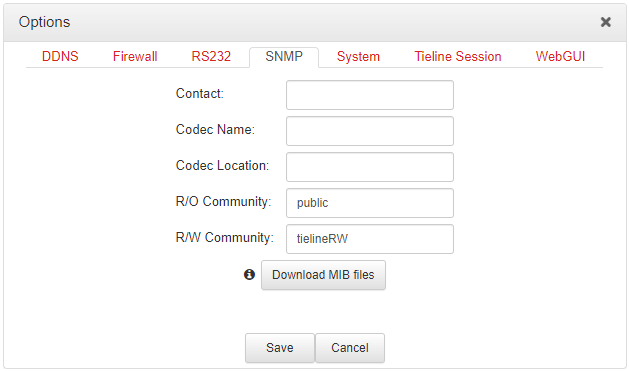
4.Click Save to store the new configuration.
MIB Files for SNMP Configuration
Management Information Base (MIB) files are required for SNMP applications to interact with your Tieline codec and interpret SNMP data. The codec supports SNMPv1 and SNMPv2 MIB protocols. Click the Download MIB files button to download the MIB .zip file to a PC and import the contents into the MIB browser used to manage SNMP-enabled network devices.
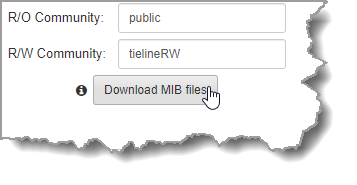
MIB files can also be downloaded from the codec using the following link in a web browser on a device connected to the same network as the codec:
•http://<YOUR_CODEC_ADDRESS>/mibs/tieline-mibs.zip
|
Important Note: •The codec supports the attributes specified in the MIB-II standarNot sure d. Please verify that your SNMP software contains the required files as specified in RFC 1213. An example of a free MIB browser is available at http://www.ireasoning.com/. •Tieline recommends SNMP is disabled if a codec is connected to a public network like the internet. Adjust settings using the Toolbox HTML5 Web-GUI Options panel in the Firewall tab, or see Firewall Configuration. |
